MiniTool® Drive Copy
- Free Disk Copy Software, Free Drive Clone Software, Free Disk Clone Tool, Free System Backup Tool, Drive Copy, Clone Hard Drive, Disk Clone, Drive Clone, Drive Copy, Disk Imaging, Support FAT12, FAT16, FAT32, VFAT, NTFS, NTFS5 and Windows 2000 Professional/XP/Vista/7/8 and so on.
Driver backup
During daily computer use, lots of computer users may have encountered data loss in hard driver, suffering troubles in daily life and work. To avoid encountering such kind of situation, lots of users install anti-virus software on computer. However, the anti-virus software still can't thoroughly resist hard driver data loss. As the statistics of some famous data security computer indicate, most common hard driver data loss problems are caused by improper operations. If you want to resist hard driver data loss, you'd better create driver backup even though the driver backup is not very easy. When you create driver backup with Ghost, you will find the operations are so complicated that you may perform accidental operation all the time. But if you don't create driver backup with Ghost, the operation will cost much time. Facing such kind of situation, users urgently need an easier and safer driver backup solution. Luckily, along with the maturity of software technology, the famous software developing company MiniTool Solution Ltd. launches free driver copy software MiniTool Drive Copy. With this free driver backup software, you can easily complete driver backup operation.
Create driver backup with MiniTool Drive Copy
To create driver backup with MiniTool Drive Copy, you should firstly free download this free driver backup software via official website http://www.minitool-drivecopy.com. Then, install and start this driver backup software.

This is the main interface of this driver backup software MiniTool Drive Copy. To create driver backup, choose the "Partition to Partition" function module.
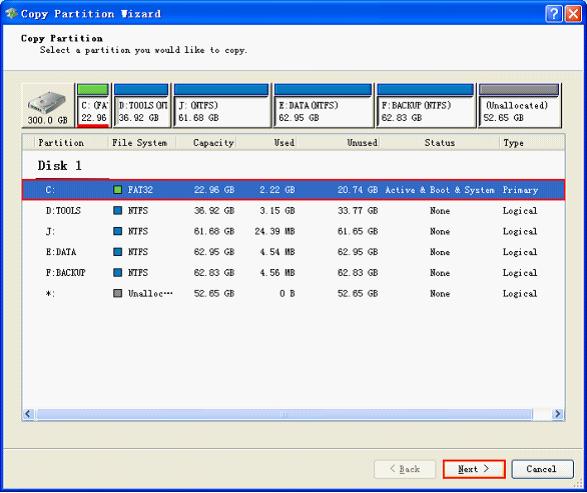
Here, you can see all existing hard drivers. Choose the hard driver to copy and click "Next >".
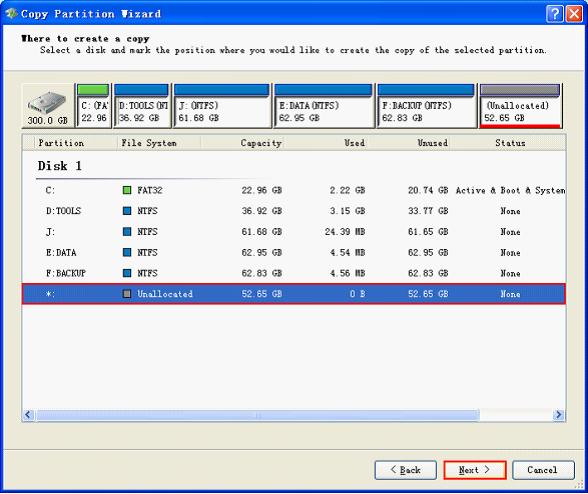
Select a unallocated space large enough to store driver backup, and then click "Next >".

After entering this interface, you can change the partition location by dragging the partition handle. You thoroughly complete driver backup with the driver backup software MiniTool Drive Copy.
Now, you know the way to create driver backup with free driver backup software MiniTool Drive Copy. In fact, this free driver backup software not only can complete driver backup, but also can back up the entire hard disk. To know more information, please visit the official website.
Common problems related to disk clone and our solutions:
- Copy Windows 8 GPT partition
- Copy Windows 8 GPT Disk
- Free copy partition
- Disk image
- Drive image download
- Clone GPT Disk
- Clone GPT Partition
- Hard drive partition copy
- Partition backup program
- Copy GPT Disk
- Copy GPT Partition
- Drive to drive copy software
- Copy a hard drive to new drive
- Copy Windows Partition
- Hard drive copy
- Image hard drive
- Copy hard drive to hard drive
- Hard drive copy program
- Partition backup
- Partition copying
- Hard drive to hard drive copy
- Clone hard drive safely
- Drive to drive clone
- Hard disk clone free
- Windows 7 clone hard drive
- Copy Partition Windows 8
- Clone hard drive Windows 7
- Freeware disk clone
- Disk Clone in Windows 7
- Free disk clone software for Windows
- How To Copy a Hard Drive
- Disk to disk copy
- Driver backup
- Free disk cloning software
- Free hard disk clone
- Backup hard disk
- Free hard drive clone
- Disk to disk clone
- Disk to disk image
- How to clone a hard disk drive
- How to clone a disk drive
- Free create image of hard drive
- Free clone a hard drive
- Clone disk
- Best free disk clone software
- How to clone a hard drive safely
- Free hard disk clone software
- Disk clone software
- Disk clone windows 7
- Best disk cloning software
- Free disk clone software
- Disk clone freeware
- Free disk clone
- Free disk backup
- Data backup
- Free hard drive image
- Free backup vista
- Disk backup
- Backup vista free
- Backup files
- Drive clone free
- Free drive copy
- PC backup software
- Backup system free
- Free drive image
- Image backup
- Hard drive clone
- Clone a hard drive
- Active drive image
- Create image of hard drive
- Backup Vista
- Free drive clone
- Backup system
- Windows backup
- Drive image freeware
- clone hard drive
- disk copy
- disk clone
- drive clone
- drive copy
- disk imaging
- disk cloning
- hard drive image
- partition image
- disk cloning software
- hard disk image
- hard disk clone
- hard drive cloning software
- copy disk
- windows xp partition drive copy
- disk copy software
- how to clone a hard drive
- clone hd
- hard drive duplicator
- hdd clone
- hard drive cloning
- wipe disk drive
- resize partition
- partition recovery software
- partition magic server
- free data recovery software
- free file recovery software
- mac data recovery
- photo recovery
- partition magic
- Partition Manager Server
- merge partition
- partition manager
