MiniTool® Drive Copy
- Free Disk Copy Software, Free Drive Clone Software, Free Disk Clone Tool, Free System Backup Tool, Drive Copy, Clone Hard Drive, Disk Clone, Drive Clone, Drive Copy, Disk Imaging, Support FAT12, FAT16, FAT32, VFAT, NTFS, NTFS5 and Windows 2000 Professional/XP/Vista/7/8 and so on.
Data backup
During daily computer use, various accidents may occur, such as accidental deletion, accidental formatting, virus attacks or hard drive bugs. All these situations may lead to data loss, so users must pay attention to data security. The most common and efficient way to protect data security is to perform data backup. Some users think it is not necessary to back up data because accidentally deleted or formatted data can be recovered by data recovery software, but data recovery software not always works. Once serious physical hard drive damage occurs but you have no data backup, you have to suffer data damage or data loss. In this case, users should regularly back up data. Data backup, especially the mass data backup, costs much time, but now data backup is simplified by data backup software such as the free data backup software MiniTool Drive Copy.
In general, users back up data through Copy + Paste, even for mass data, costing much time but having low efficiency. MiniTool Drive Copy, the free data backup software with disk copy function and disk clone function, greatly promotes work efficiency. Users can directly and fast copy and clone the whole partition or disk to reach data backup effect with this free data backup software. As for the compatibility, this free data backup software supports lots of file systems such as FAT 12, FAT 16, FAT 32, NTFS, VFAT and NTFS5. Meanwhile, it is compatible with almost all Windows operating systems such as Windows XP, Windows Vista and Windows 7. Here are details of using this free data backup software to back up data from partition to partition.
Use the free data backup software MiniTool Drive Copy to back up data
Visit http://www.minitool-drivecopy.com/ to download the free data backup software MiniTool Drive Copy. Then install it on the partition which is not to operate.
Start this free data backup software to see interface below.

Choose "Partition to Partition" from the two copy function modules – Disk to Disk and Partition to Partition.
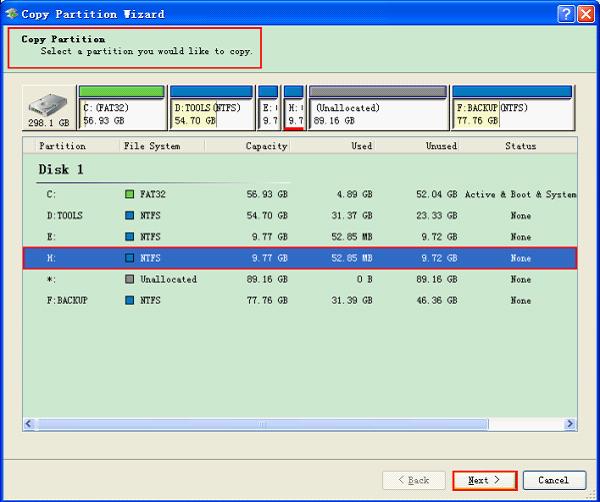
Select the partition you would like to copy, and then, click "Next>".
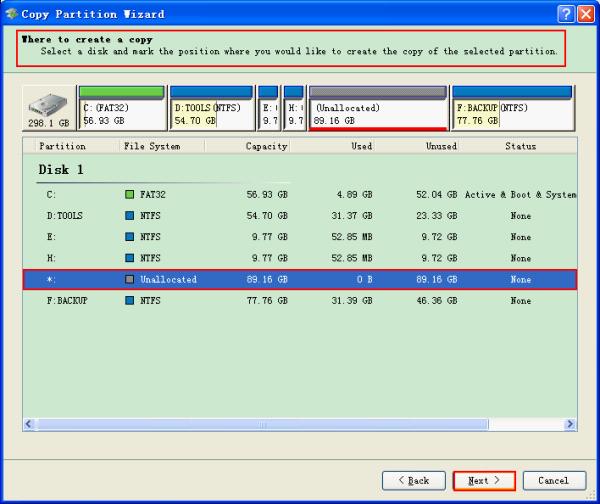
Select the partition where you would like to create the copied partition and click "Next>".
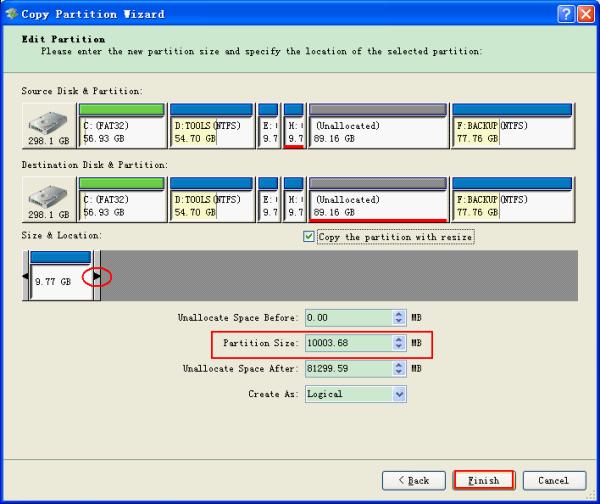
Here are the partition to copy and the storage space. You can also drag the border of partition handle or directly enter exact value in corresponding textbox to resize partition. After that, click "Finish".
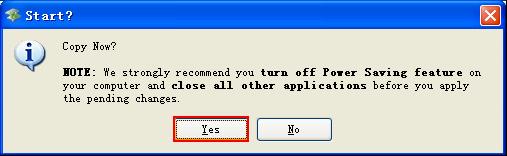
Click "Yes" and you finish the partition copy operation.
The free data backup software MiniTool Drive Copy is indeed a necessary utility. Don't wait until you are regret of losing important data! Own this software and back up data now!
Common problems related to disk clone and our solutions:
- Copy Windows 8 GPT partition
- Copy Windows 8 GPT Disk
- Free copy partition
- Disk image
- Drive image download
- Clone GPT Disk
- Clone GPT Partition
- Hard drive partition copy
- Partition backup program
- Copy GPT Disk
- Copy GPT Partition
- Drive to drive copy software
- Copy a hard drive to new drive
- Copy Windows Partition
- Hard drive copy
- Image hard drive
- Copy hard drive to hard drive
- Hard drive copy program
- Partition backup
- Partition copying
- Hard drive to hard drive copy
- Clone hard drive safely
- Drive to drive clone
- Hard disk clone free
- Windows 7 clone hard drive
- Copy Partition Windows 8
- Clone hard drive Windows 7
- Freeware disk clone
- Disk Clone in Windows 7
- Free disk clone software for Windows
- How To Copy a Hard Drive
- Disk to disk copy
- Driver backup
- Free disk cloning software
- Free hard disk clone
- Backup hard disk
- Free hard drive clone
- Disk to disk clone
- Disk to disk image
- How to clone a hard disk drive
- How to clone a disk drive
- Free create image of hard drive
- Free clone a hard drive
- Clone disk
- Best free disk clone software
- How to clone a hard drive safely
- Free hard disk clone software
- Disk clone software
- Disk clone windows 7
- Best disk cloning software
- Free disk clone software
- Disk clone freeware
- Free disk clone
- Free disk backup
- Data backup
- Free hard drive image
- Free backup vista
- Disk backup
- Backup vista free
- Backup files
- Drive clone free
- Free drive copy
- PC backup software
- Backup system free
- Free drive image
- Image backup
- Hard drive clone
- Clone a hard drive
- Active drive image
- Create image of hard drive
- Backup Vista
- Free drive clone
- Backup system
- Windows backup
- Drive image freeware
- clone hard drive
- disk copy
- disk clone
- drive clone
- drive copy
- disk imaging
- disk cloning
- hard drive image
- partition image
- disk cloning software
- hard disk image
- hard disk clone
- hard drive cloning software
- copy disk
- windows xp partition drive copy
- disk copy software
- how to clone a hard drive
- clone hd
- hard drive duplicator
- hdd clone
- hard drive cloning
- wipe disk drive
- resize partition
- partition recovery software
- partition magic server
- free data recovery software
- free file recovery software
- mac data recovery
- photo recovery
- partition magic
- Partition Manager Server
- merge partition
- partition manager
