MiniTool® Drive Copy
- Free Disk Copy Software, Free Drive Clone Software, Free Disk Clone Tool, Free System Backup Tool, Drive Copy, Clone Hard Drive, Disk Clone, Drive Clone, Drive Copy, Disk Imaging, Support FAT12, FAT16, FAT32, VFAT, NTFS, NTFS5 and Windows 2000 Professional/XP/Vista/7/8 and so on.
Backup system free
Operating system is the very program used to manage computer hardware and software resources. At the same time, it is the internal core and footstone of computer system, too. So, if users want to use computer normally, they must ensure the operating system runs well. Nevertheless, it is not easy to keep operating system run well, because so many factors will lead to system crash, like software conflict, virus attack, and abnormal shutdown. That is to say, system crash is commonly seen. Facing system crash, many users, I believe, choose to reinstall operating system, but reinstallation often makes some software unable to use or leads to drive shortage. That is terribly troublesome. Therefore, I suggest backing up system partition. To backup system partition, I recommend using drive copy software MiniTool Drive Copy which is developed by famous software development company MiniTool Solution Ltd., because this drive copy software can help users not only backup system partition but also backup disk. More importantly, it is a piece of absolutely free drive copy software.
Backup system partition with MiniTool Drive Copy
To backup system partition with MiniTool Drive Copy, we need to visit the official website http://www.minitool-drivecopy.com to download this free drive copy software firstly. Then, install and run it to get the following interface:

This is the main interface of this free drive copy software, which shows us two functional modules namely disk copy and partition copy. To backup system partition, we should select and click the module "Partition to Partition", entering partition backup interface:
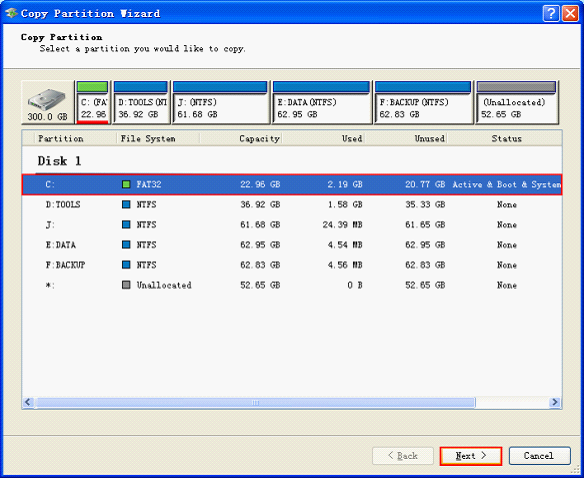
Then, select the system partition which needs backing up and click "Next" to enter the next interface:
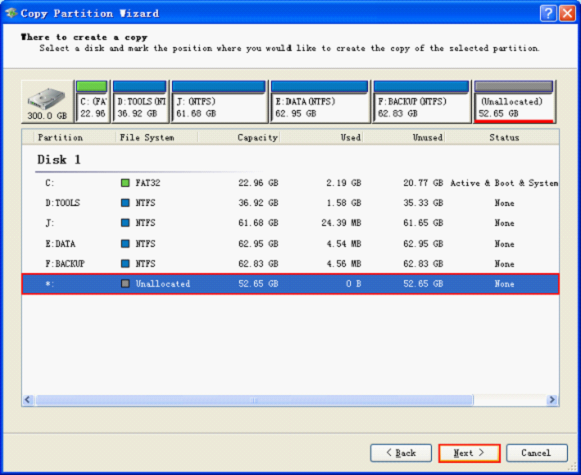
Next, select a disk space to store the system partition backup (note: do not select the partition storing important data. Otherwise, all important data will be overwritten. ). After finishing this operation, please click "Next" button to get the following interface:
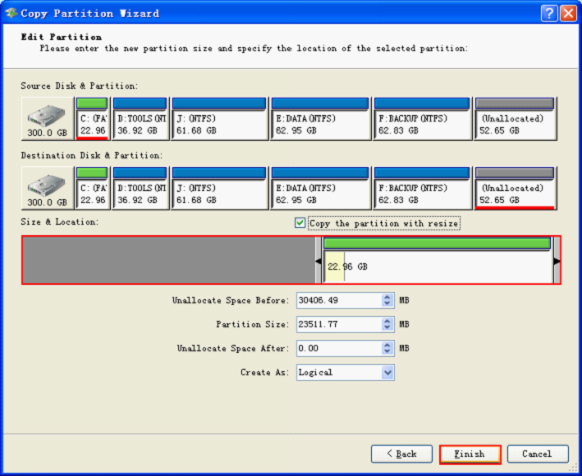
In the above interface, we can resize backup partition by dragging black triangles on both borders of the partition handle or inputting value to change the length of the partition handle. Moreover, we can drag the whole partition handle to adjust the location of the backup partition. After that, click "Finish" to get the following dialogue box.
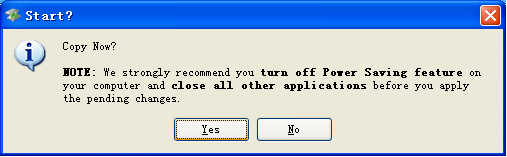
Close running programs according to prompts and click "Yes". After this free drive copy software performs all operations, we are successful to backup system partition.
As long as we backup system partition with this free drive copy software, we will not need to reinstall operating system after system crash. To use computer normally, we only need to activate the backup partition by using MiniTool Partition Wizard which is also developed by MiniTool Solution Ltd.. Therefore, if you want to avoid troubles caused by reinstalling operating system, hurry to download this free drive copy software to backup system partition.
Common problems related to disk clone and our solutions:
- Copy Windows 8 GPT partition
- Copy Windows 8 GPT Disk
- Free copy partition
- Disk image
- Drive image download
- Clone GPT Disk
- Clone GPT Partition
- Hard drive partition copy
- Partition backup program
- Copy GPT Disk
- Copy GPT Partition
- Drive to drive copy software
- Copy a hard drive to new drive
- Copy Windows Partition
- Hard drive copy
- Image hard drive
- Copy hard drive to hard drive
- Hard drive copy program
- Partition backup
- Partition copying
- Hard drive to hard drive copy
- Clone hard drive safely
- Drive to drive clone
- Hard disk clone free
- Windows 7 clone hard drive
- Copy Partition Windows 8
- Clone hard drive Windows 7
- Freeware disk clone
- Disk Clone in Windows 7
- Free disk clone software for Windows
- How To Copy a Hard Drive
- Disk to disk copy
- Driver backup
- Free disk cloning software
- Free hard disk clone
- Backup hard disk
- Free hard drive clone
- Disk to disk clone
- Disk to disk image
- How to clone a hard disk drive
- How to clone a disk drive
- Free create image of hard drive
- Free clone a hard drive
- Clone disk
- Best free disk clone software
- How to clone a hard drive safely
- Free hard disk clone software
- Disk clone software
- Disk clone windows 7
- Best disk cloning software
- Free disk clone software
- Disk clone freeware
- Free disk clone
- Free disk backup
- Data backup
- Free hard drive image
- Free backup vista
- Disk backup
- Backup vista free
- Backup files
- Drive clone free
- Free drive copy
- PC backup software
- Backup system free
- Free drive image
- Image backup
- Hard drive clone
- Clone a hard drive
- Active drive image
- Create image of hard drive
- Backup Vista
- Free drive clone
- Backup system
- Windows backup
- Drive image freeware
- clone hard drive
- disk copy
- disk clone
- drive clone
- drive copy
- disk imaging
- disk cloning
- hard drive image
- partition image
- disk cloning software
- hard disk image
- hard disk clone
- hard drive cloning software
- copy disk
- windows xp partition drive copy
- disk copy software
- how to clone a hard drive
- clone hd
- hard drive duplicator
- hdd clone
- hard drive cloning
- wipe disk drive
- resize partition
- partition recovery software
- partition magic server
- free data recovery software
- free file recovery software
- mac data recovery
- photo recovery
- partition magic
- Partition Manager Server
- merge partition
- partition manager
