Question: I have a disk which was converted to dynamic by mistake. Then, I planned to revert it back to basic disk since I am unaccustomed to using dynamic disk. However, Microsoft asks me to delete all exiting volumes before converting. As the dynamic disk saves a great number of important files, I want to transfer data from dynamic disk to a basic disk. What is the fastest way?
Answer: to save time, you’d better copy dynamic volume instead of copying files directly to basic disk, which will save much time.
What Is Copying Dynamic Volume
Generally, we can copy/paste or cut files directly to a new place so as to create a copy for source file. Similarly, we are able to create a copy for dynamic volume. It is to clone the volume as well as all included files to another place. Since it treats the volume as an entirety, much time will be saved. Well then, how can we copy dynamic volume to transfer data from dynamic disk to basic disk? Please see the following solution.
How to Copy Dynamic Volume to Basic Disk
First of all, please download a piece of drive clone software from the internet, which should support dynamic volume. Here, we suggest using MiniTool Partition Wizard. After installation, please launch it to get its main interface below:

Then, select the volume that needs copying and choose “Copy Volume” from the left side.
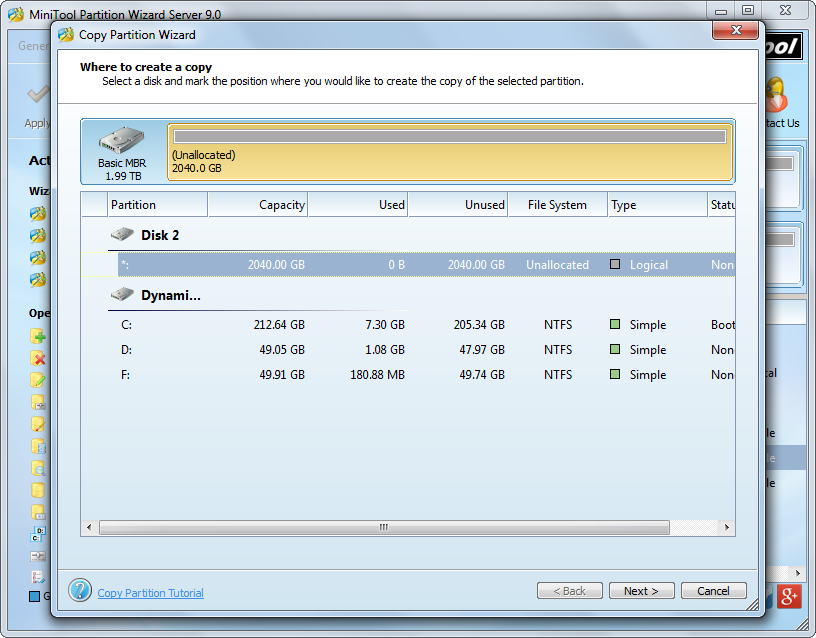
Next, select an unallocated space from the basic disk to copy the dynamic volume to and click “Next>”. If there is no unallocated space on the basic disk, please shrink an exiting partition to create via the function “Move/Resize Partition”.
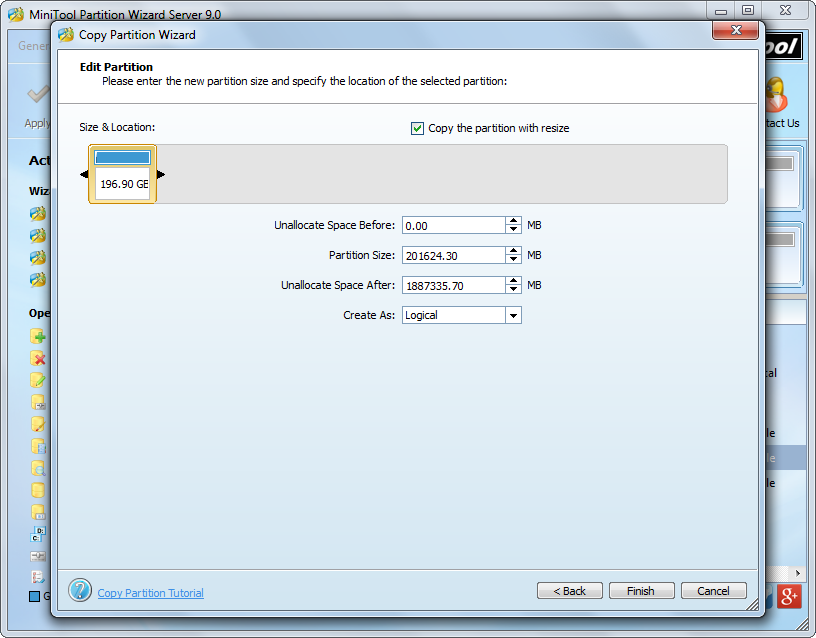
Now we can change partition size and move partition location by operating the partition handle. After getting desired size and location, please click “Finish” to go back to the main interface.
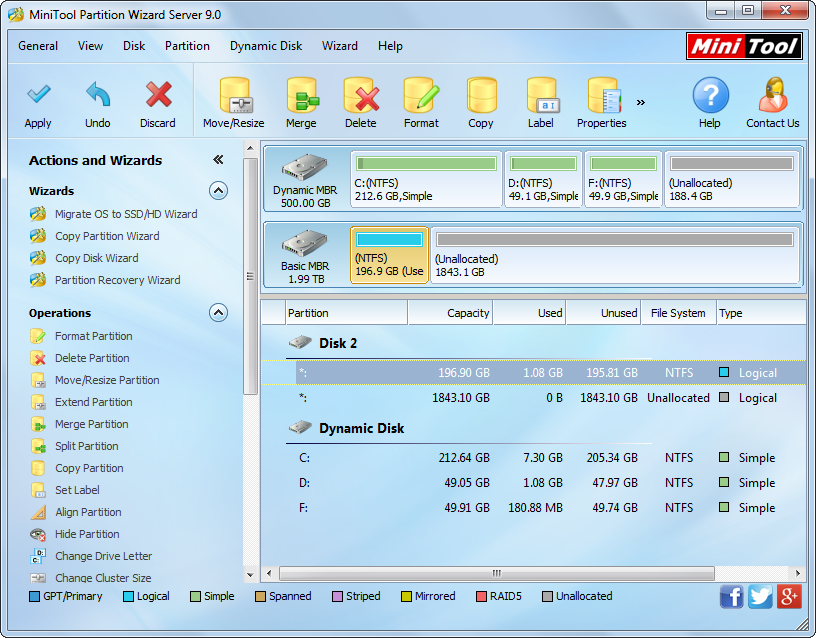
Now we can see the source dynamic volume has been copied to basic disk, which shows all data will be transferred to basic disk from dynamic disk as long as we click “Apply” button to make all changes performed.
However, if you have more than one dynamic volume to copy, just copy them one by one. And this is a quite fast way to transfer data from dynamic disk to basic disk compared with copying files directly.
