Today, many users make a backup of their important data in case of data loss. However, most of them don`t realize the importance of backing the whole hard drive. As we know, we not only install operating system, programs on our hard drive but also store our personal data on hard drive. Once our hard drive is damaged, we cannot access our data, and even cannot start computer normally. Therefore, more and more users choose to clone their hard drive in case of any accidents. But, how to clone disk in Windows 7/8/10? Is it possible to clone Windows disk without paying a dime?
If you don’t know how to effectively and quickly clone disk for free, then you have come to the right place. MiniTool Partition Wizard, a free, professional and green partition magic developed by MiniTool Solution Ltd., is recommended here. This tool offers Copy Dis feature to help you easily clone hard drive without worrying about data loss. Besides, considering many modern humans don’t want to spend time learning a new program, MiniTool Partition Wizard not only offers wizard-like interfaces but also provides detailed operating prompts. It’s hardly an exaggeration to say that even our grandmother can quickly clone disk with this professional partitioning magic. More important, this tool is compatible with almost all operating systems including Windows 7, Windows 8, Windows 10, and so on.
Before cloning disk, you should connect a new hard drive to your computer, and make sure this drive has large enough to hold all data on source disk.
Download Free MiniTool Partition Wizard from its official website, and then install it on computer according to prompts.
Launch MiniTool Partition Wizard, select the disk which needs copying, and then click “Copy Disk” from the left action panel or toolbar.
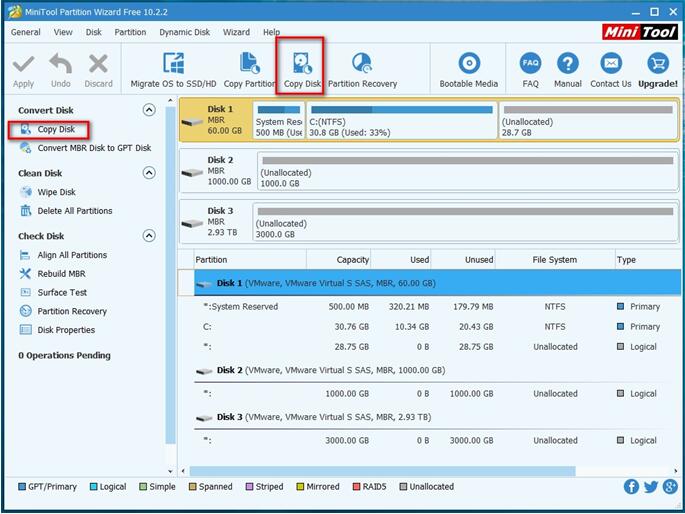
Then, you will be given detailed operating prompts. Follow the wizard to complete the task of cloning disk.
I used this tool to effectively and quickly copy my Windows 8 disk to backup Windows all information without affecting the original data.
You might know how to copy disk in Windows with ease. Now, it’s your turn. Should you have any question about disk cloning, you can send emails to support@minitool.com.
