No doubt, sometimes, we need to recover lost files from hard disk. If you happen to have a cloned image when a disaster happens, you can easily and quickly recover lost files. But, many people don’t know how to make a backup of hard dive.
Best free disk cloning software
With the development of software technology, more and more cloning software are now made available in the market which can help to copy hard drive. Now, a free and professional disk cloning software – MiniTool Partition Wizard is recommended here. Developed by MiniTool Solution Ltd., this professional disk cloning software can help to backup partition data, whole disk data without damaging the original data.
And, this tool is compatible with almost all Windows including Windows 7, Windows 8 and Windows 10. It supports copying hard drive to HDD/SSD, and it can backup files from SSD to SSD/HDD.
Besides, it not only offers wizard-like interface but also provides simple interface. Thus, even a new user can easily handle this best free disk cloning software to backup disk.
What’s more, the best fee disk cloning software can help to migrate OS to SSD.
How to use the best free disk cloning software to make a backup of hard dive
Firstly, download and install MiniTool Partition Wizard on computer.
Secondly, select the disk which needs copying, and click “Copy Disk” from the left action panel.
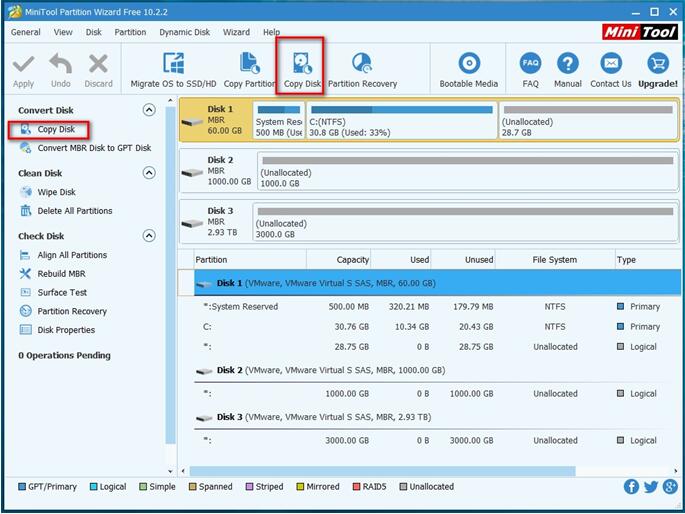
Thirdly, select target disk to save all contents of the source disk and then click “Next”. (Make sure you have transferred all data in this target disk in advanced. Or it will be deleted in the process of disk cloning.)

Then, select a copying option to decide the layout of target disk, and click Finish to go back to the main interface of the best free disk cloning software.
Finally, click Apply button to perform all changes.
I used this tool to copy my Windows disk
