Summary
Try using MiniTool Partition Wizard to clone operating system in Windows 10/8/7 without damaging the original data.
Why do we need to clone operating system?
If you want to upgrade hard disk from old and small one to new and large one without reinstalling Windows, you need to clone your operating system in advance.
With a backup of operating system, you don’t need to reinstall operating systems when your PC fails to start or crashes.
You can keep the cloned disk as a backup for later use.
However, how to clone operating system? Can we backup operating system without paying a penny?
Excellent operating system cloning software
When it comes to cloning operating system, MiniTool Partition Wizard proves to be an excellent choice. Developed by MiniTool Solution Ltd., this professional software offers wizard-like interfaces as well as simple operations to help users backup operating system. It not only provides Copy Disk feature but also offers Migrate OS to SSD/HDD feature to help clone operating system. This tool is compatible with almost all operating systems like Windows 10, Windows 8, Windows 7 and so on.
I used this tool to make a backup of Windows 8.
How to clone operating system
As we mentioned above, both Copy Disk feature and Migrate OS to SSD/HDD feature can help to copy operating system. Here, we take the latter feature for example.
Click “Migrate OS to SSD/HD” in the toolbar of MiniTool Partition Wizard.
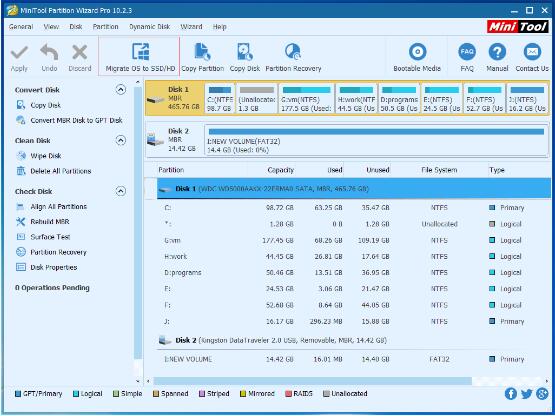
Next, you will receive 2 options:
A. I would like to replace my system disk with another disk.
-MiniTool Partition Wizard will coy all the partitions on the system disk to another hard disk.
B. I would like to move my operating system to another hard disk. And keep the original hard disk in my computer.
– MiniTool Partition Wizard will copy the system required partitions only.
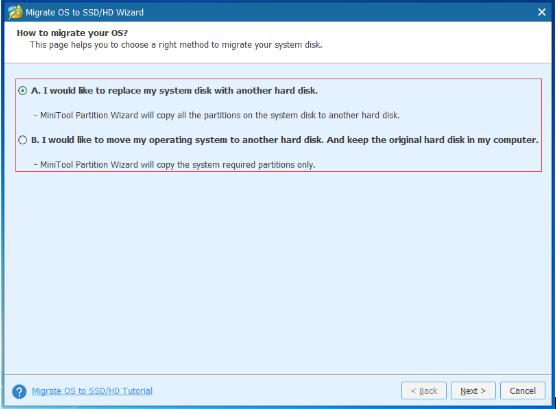
Now, you should choose a suitable one according to actual needs to copy your operating system and click Next button.
No matter which one you choose to backup operating system, you will be given detailed operating steps. Just do as told.
