As we know, more and more users choose to transfer the operating system from normal hard disk to SSD to shorten the boot time and enhance the performance of computer. And, some Samsung users always use Samsung Data Migrations software to complete this OS migration. However, this software does not work as well as we image, and many people begin to doubt the program. Besides, this software only works with Samsung SSD. Let’s see a real-life example:
I’m trying to clone my HDD onto a Samsung 840 EVO ssd. I’ve tried the Samsung Data Migration tool, but I keep getting an error about 20 seconds in, saying the clone had failed and giving me the following code: 400230 [061b66]. I called Samsung and the guy said they don’t support Windows 8.1, so he basically gave me the run around. I downloaded EaseUS, but it won’t recognize that I’ve got an SSD connected (I’m using a sata/usb cable to connect it). Any thoughts? Help would be greatly appreciated.
From tom’shardware
In fact, if you want to successfully migrate OS to SSD to solve the “Samsung data migration cloning failed” issue, you can try using MiniTool Partition Wizard because of its simple operation as well as excellent performance. Next, let’s see how to use this tool to transfer OS.
How to fix: Samsung Data Migration Failed
First, you should download MiniTool Partition Wizard from its official website, install it on computer. After installation, launch it to get the following window.

In main window of this freeware, select the “Migrate OS to SSD/HD Wizard” from left Wizards column.
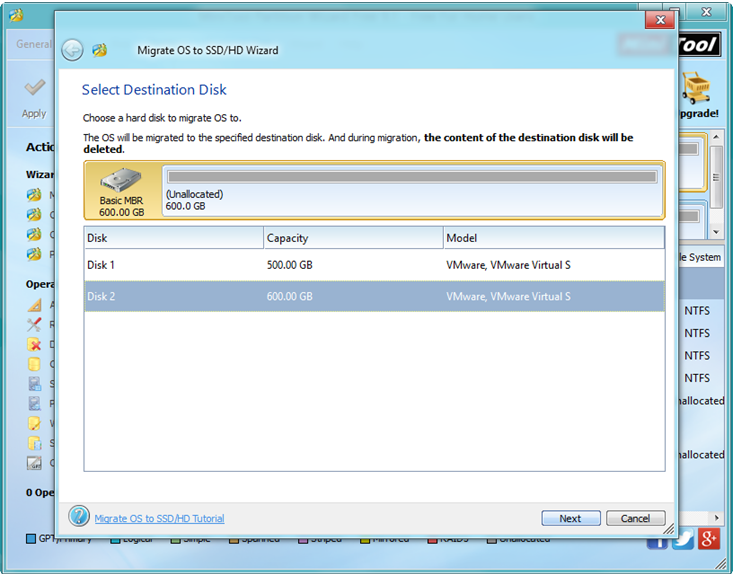
Next, select the destination disk and then click on “Next” to move on.
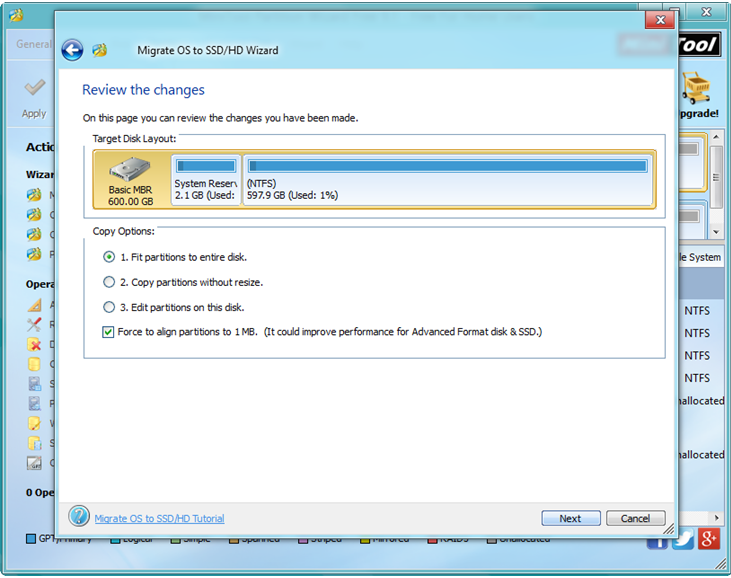
Afterwards, choose a suitable way to migrate OS and click on “Next” button, and then click on “Finish” to go back the main interface of this freeware.
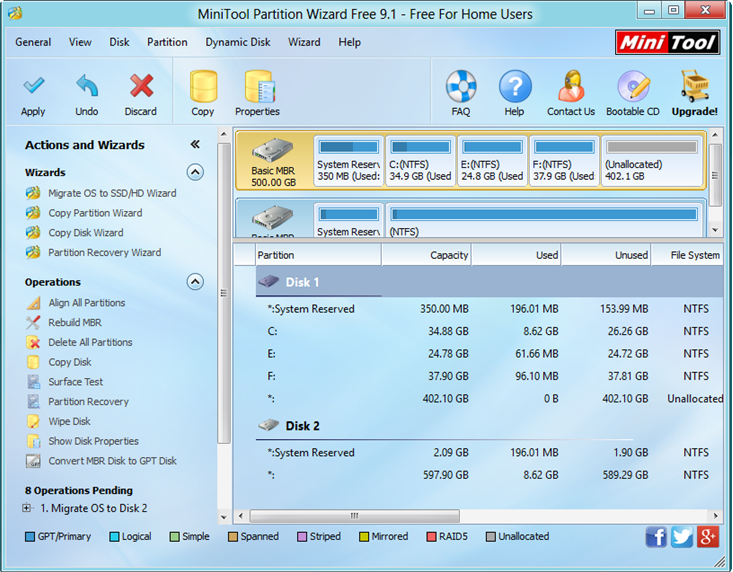
Finally, click “Apply” in the left side of toolbar and tap “Yes” in pop-up prompt window to carry out pending operations.
After all operations are done, you have successfully solved this problem “Samsung data migration cloning failed”.
See! With free MiniTool Partition Wizard, you can easily, quickly and effectively migrate OS to HDD/SSD (whether Samsung SSD or not).
