 No doubt, system partition out of disk space is a common problem for all computer users. As a result, the computer would run extremely slowly. Therefore, some users would like to use a piece of free partition management software, like MiniTool Partition Wizard, to extend system partition. However, what if your system disk is used up?
No doubt, system partition out of disk space is a common problem for all computer users. As a result, the computer would run extremely slowly. Therefore, some users would like to use a piece of free partition management software, like MiniTool Partition Wizard, to extend system partition. However, what if your system disk is used up?
As a matter of fact, in this situation, you can transfer OS to another drive to solve this issue.
Now, you might be wondering:
“Is it possible to transfer OS to new hard drive without reinstalling Windows?”
Fortunately, MiniTool Partition Wizard, a free yet professional partitioning tool, can help you easily and quickly. Now, let’s see the detailed steps.
How to Transfer OS to New Hard Drive without Reinstalling Windows
Firstly, you need to download MiniTool Partition Wizard from its official website, and then install it on computer. Afterwards, launch it to get its main interface as follows.

In the main interface, you can see all disks as well as some features. In general, this freeware offers two options including Copy Disk and Migrate OS to SSD/HD Wizard, to help to transfer OS without Windows reinstallation. And here, we take the second option for example.
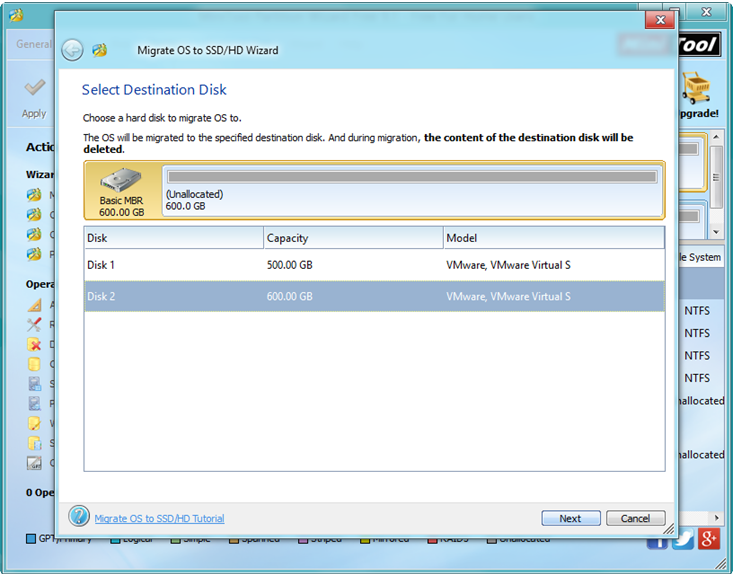
Now, select the destination disk and then click on “Next” to move on.
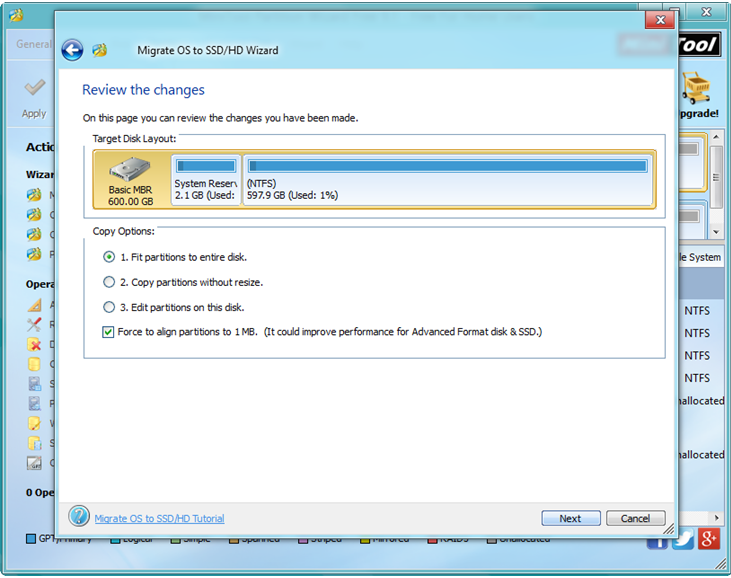
Here, choose a suitable way from three options (Fit partitions to entire disk; Copy partitions without resize; Edit partitions on this disk) to migrate OS and click on “Next” button.
Note: please keep checking the option “Force to align partitions to 1 MB” since this feature could improve performance for Advanced Format disk & SSD.
After that, click on “Finish” button to go back the main interface of this freeware.
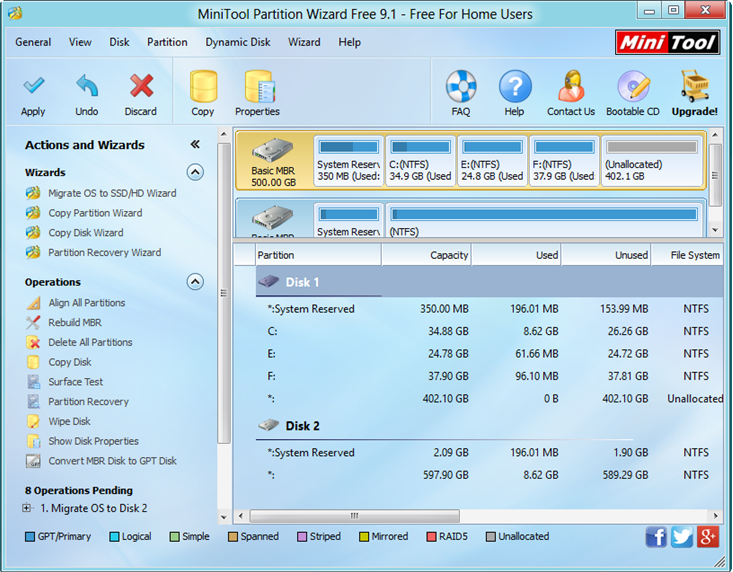
Finally, tap “Apply” in the left side of toolbar and tap “Yes” in pop-up prompt window to carry out pending operations.
Note: since you are copying system disk, MiniTool Partition Wizard will ask you to restart computer. Just click “Restart Now” button, and then the program will copy partitions and data to new disk in boot mode. When source disk has been copied successfully, the computer will reboot normally.
See! With this professional yet free MiniTool tool, you can easily and quickly transfer OS to a new hard drive without installing Windows to solve the low disk space issue.
