 Have you ever spent a whole day or more time on migrating system to SSD has kept you from replacing HDD with SSD? Now, as long as you turn to MiniTool Partition Wizard – a piece of green, simple, professional partitioning software, you can easily and quickly complete this task. Details are here.
Have you ever spent a whole day or more time on migrating system to SSD has kept you from replacing HDD with SSD? Now, as long as you turn to MiniTool Partition Wizard – a piece of green, simple, professional partitioning software, you can easily and quickly complete this task. Details are here.
How to Migrate System to SSD without reinstalling Windows
First, you need to download this professional partitioning program from its official website. Then, install it on computer, and launch it.
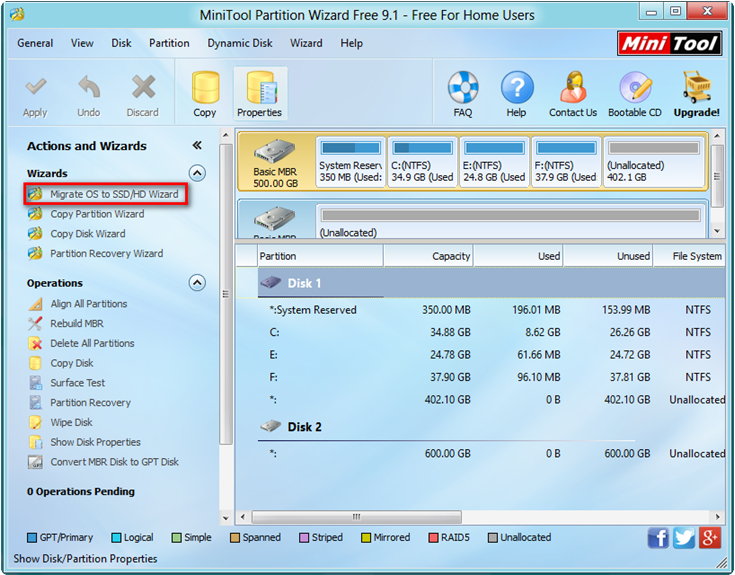
The above window is the main interface of this professional software, and it displays all disks as well as some basic features. Now, to migrate system to SSD, you need to click “Migrate OS to SSD/HD Wizard” from left Wizards column.
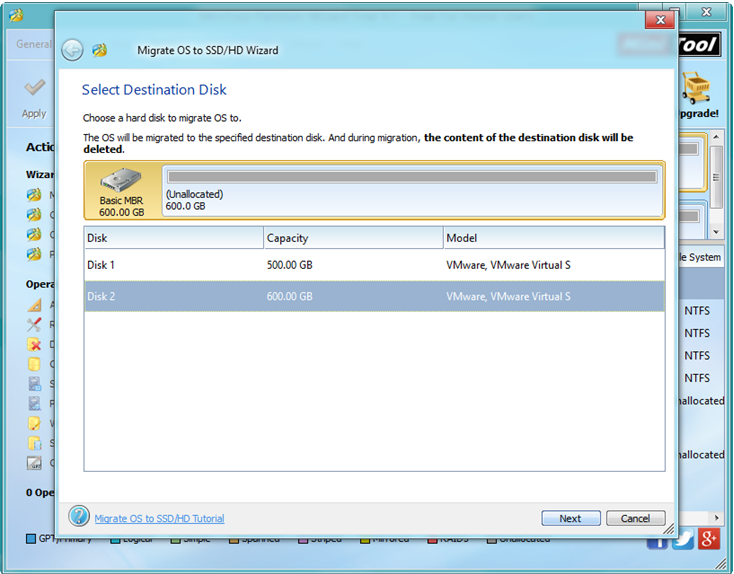
Next, select the SSD in this window and then click on “Next” to move on.
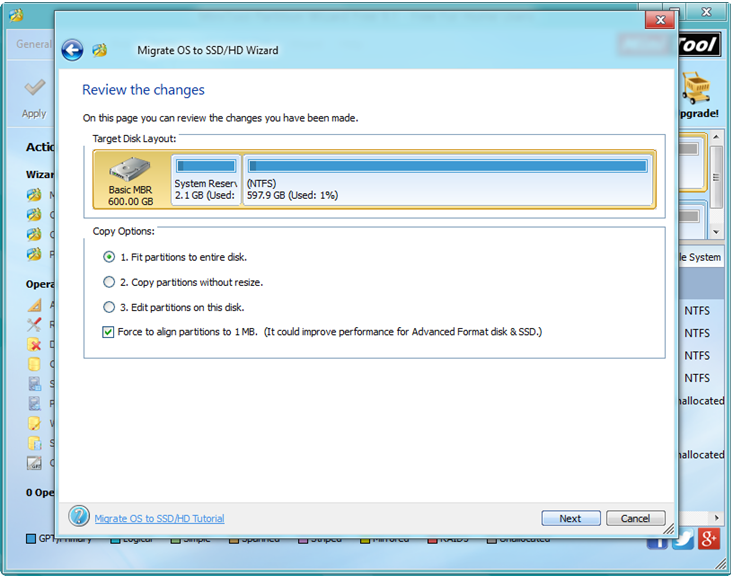
In this interface, you should choose a suitable way to migrate OS and click on “Next” button. There are 3 copying methods in total. If users choose the first one, all space on the target disk will be taken up. By using the second method, all partitions will be copied target disk without changing their size. By choosing the third method, users are able to change partition size. Tip: please keep checking the option “Force to align partitions to 1MB” since it can help to improve performance for Advanced Format disk & SSD. After that, click “Finish” button to go back the main interface of this software.
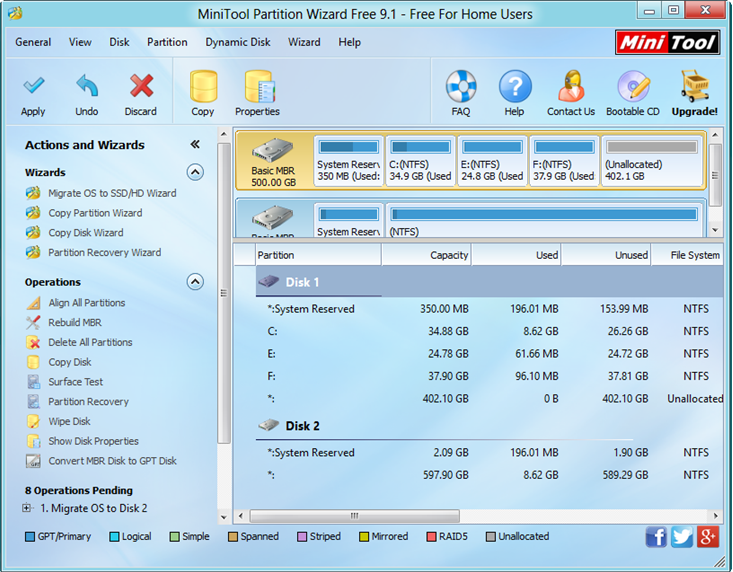
Finally, click “Apply” button in the left side of toolbar and tap “Yes” button in pop-up prompt window to carry out pending operations.
See! With MiniTool Partition Wizard, you can easily and quickly migrate OS to SSD without installing Windows as well as programs.
