Problem:
Tomorrow I’ll be going from my current config (HDD) to a new config (SSD). In other words, I need to clone the Windows files and applications from my HDD to my SSD tomorrow.
So, just wondering, what’s the best free cloning software? I’m looking for something reliable and user friendly.
Answer: to clone HDD to SSD, you can try using the free drive cloning tool, MiniTool Partition Wizard. This cloning software offers “Copy Disk” feature to help you clone one disk to another disk with ease.
Now, let’s see the detailed steps of disk cloning.
How to Clone HDD to SSD Free
To clone HDD (hard disk drive) to SSD (solid state drive), we need do download MiniTool Partition Wizard from its official website at first, and install it on computer. After that, launch it to get its main interface as follows.
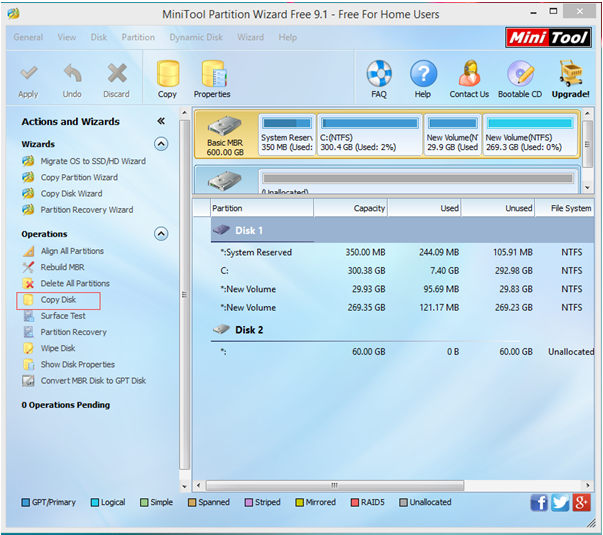
In the above window of the main interface of the free drive cloning software, we can see all drives including hard disk drive and external hard drive like SSD, and some basic features. Here, to copy HDD to SSD, we can click the HDD and then choose “Copy Disk” from the left action panel to get its operating window.
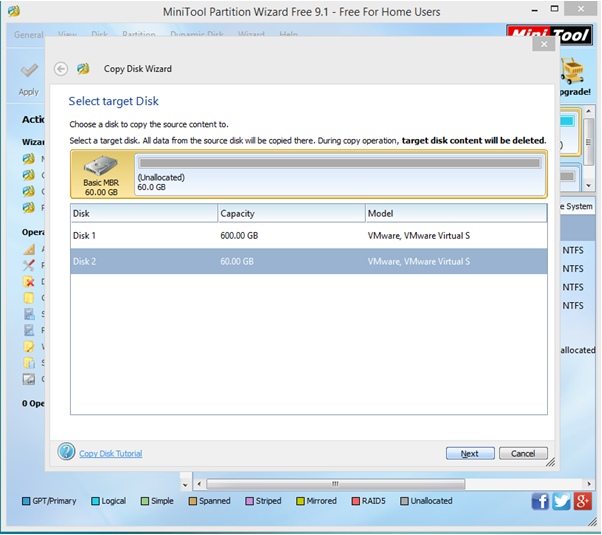
Now, select the SSD and then click “Next” button.
Tips, 1: we should select a large SSD which has enough free space to store all data saved on the HDD.
2: If the SSD contains some important data, we need to transfer all data to another drive since copying disk will overwrite the original data on the SSD.
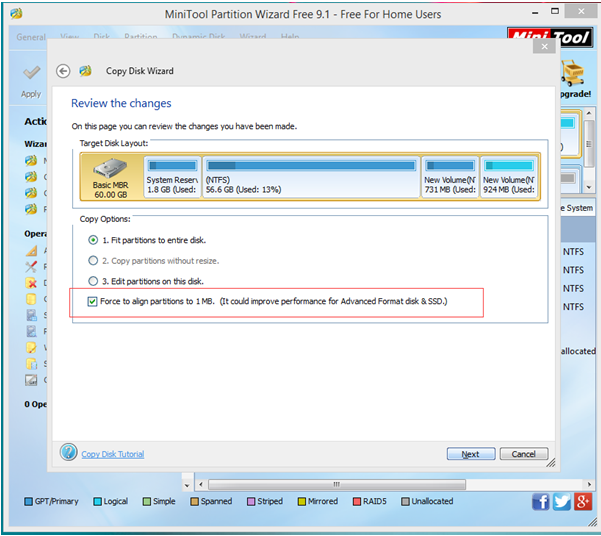
In this window, we need to select a suitable copy option to decide the layout of target disk and then click “Next”. Note: We had better keep checking the option “Force to align partitions to 1MB” since it could improve performance for Advanced Format disk & SSD.
After that, click “Finish” button to go back the main interface of the free drive cloning software.
Finally, click “Apply” button on the top left and tap “Yes” to perform all changes.
After all operations are done, we have finished cloning HDD to SSD with MiniTool Partition Wizard.
