To clone Windows brings users a lot of convenience. For example, users can restore Windows OS via the backup in easy operation; to clone Windows helps migrate OS from one disk to another disk without reinstallation. Well then, how to complete free Windows system clone with ease? Using third party program is a wise choice.
Searching system cloning tools on the internet users will find a great number of results. Nevertheless, Windows OS cloned by most programs is often unbootable since these programs do not fix and upgrade boot information. Aiming at this situation, we suggest using MiniTool Partition Wizard. Reasons are as follows:
1. Free for all Windows users except server users.
2. Very easy to use.
3. Bring no damage to Windows.
4. The cloned Windows OS is bootable.
Next, we will show users detailed steps to clone Windows OS.
How to Free Clone Windows System with MiniTool Partition Wizard
Step 1: run this free system cloning tool to get its starting interface and click “Launch Application” to enter the main interface below:
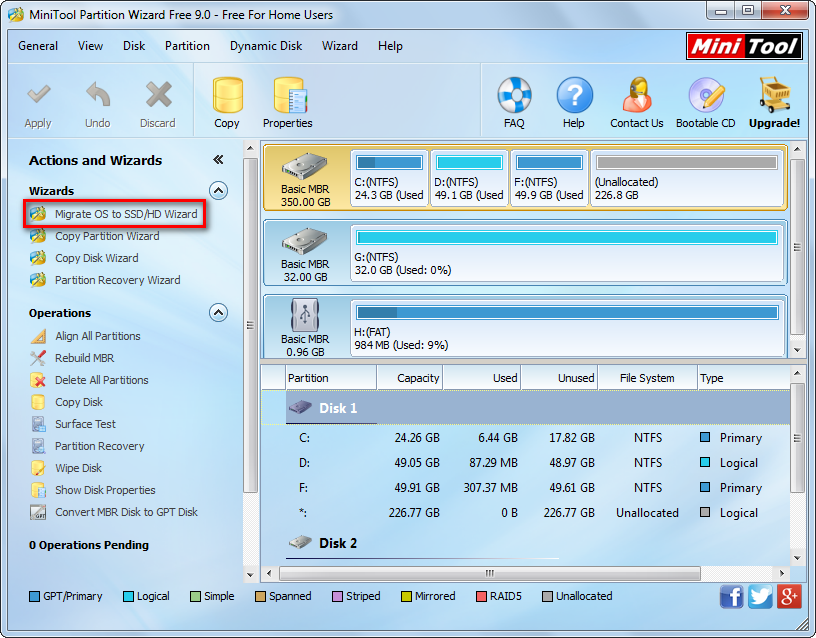
Step 2: choose the functional module “Migrate OS to SSD/HD Wizard” from the left action panel. Note: this function just clones the Windows which is running, so please run the target one if you have multiple operating systems.

Step 3: select a disk to save the copy of Windows OS and click “Next>”.

Step 4: choose a copying method from 3 and click “Next>”. After that, a note which shows how to boot from the target disk will appear. Read it and click “Finish” to get the window below:

Step 5: click “Apply” button on the top and then the free system cloning tool will clone the current Windows system to target disk automatically.
Now clone your Windows OS for system migration or backup. Moreover, if you want to clone all installed programs, both Windows and apps, copy the entire hard disk.
