When our USB flash drive saves a lot of vital files, like contracts, product reports, or precious photos, it is very necessary to make a backup for this drive in case of accidental data loss. Nowadays, our mistaken operation, virus attack, or hardware damage may cause important files lost. To do this kind of backup, users need a professional tool. Considering costs, we suggest using MiniTool Drive Copy which is a free USB flash drive cloning software for all Windows home users.
It is able to copy a USB flash drive to another USB drive or to computers in few minutes (if there are a huge number of files, it may tcost more time), and files saved on the cloned drive can be used without doing any decoding and editing.
Actually, this free drive cloning software supports cloning other removable devices apart from USB flash drive, including SD card, memory card, memory stick, CF card, MMC, and so on. And it works well under Windows XP, Windows Vista, Windows 7, and Windows 8. To use it on server, please purchase MiniTool Partition Wizard Server edition. Next, let’s see detailed steps.
How to Copy USB Flash Drive with MiniTool Drive Copy
First of all, launch the free USB flash drive cloning software to get its starting interface:

Then choose “Disk to Disk” module if you are planning to clone it to another USB drive. However, if you need to clone it to computer, choose “Partition to Partition”. Here, we take the latter for example. Choose this module and we can see the window below:
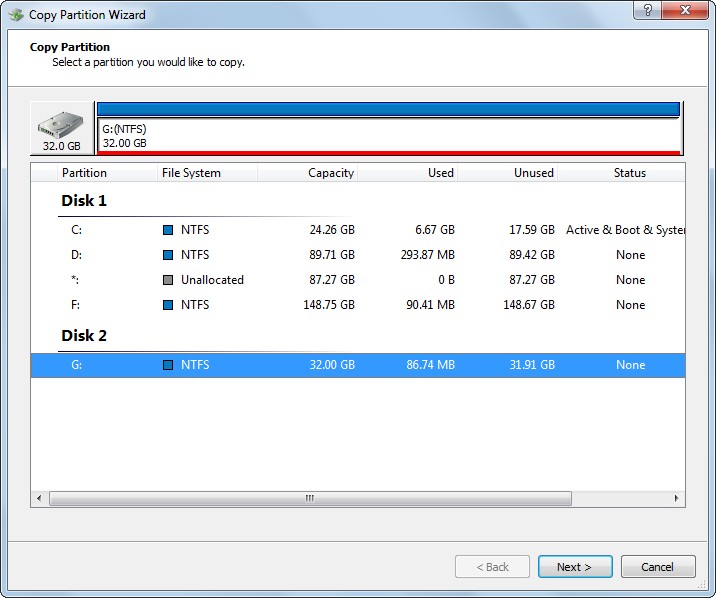
Here please select the partition of USB flash drive to clone and click “Next>”.
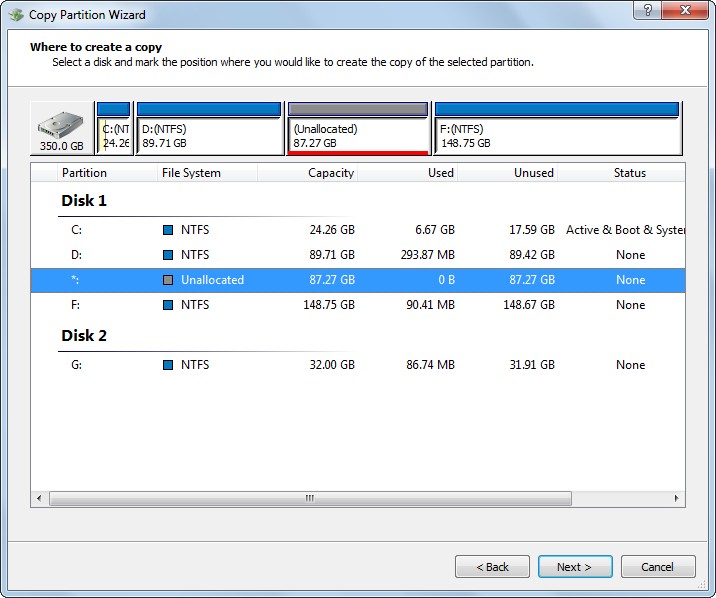
In the window above, please choose an unallocated space to save the copy of the USB flash drive. However, if there is no such unallocated space, you can shrink an existing partition to create. Of course, if there is partition saving no data or saving useless files, just choose it to save the copy. Then, click “Next>” to continue.
Next, edit partition size and location and click “Finish”.
At last, click “Yes” button, and the free USB flash drive cloning software will make all changes automatically.
If you also want to copy a USB flash drive or other removable devices for better data protection, try MiniTool Drive Copy out. It brings no damage to data.
