Question: I have a primary partition which saves very important files, so I want to make an image for it. Is it possible to copy primary partition to logical partition since I have a nearly empty logical drive to save the copy? Do I need to format the logical partition to be primary? Furthermore, please show me a safe enough method, because I am unwilling to bear data loss.
As a matter of fact, it is possible and can be easy to copy primary partition (even system partition and boot partition) to logical partition, and users do not need to format it to be primary in advance. The free drive copy software MiniTool Drive Copy can help complete this kind of clone with ease. More importantly, all data information will be under great protection so that data loss can be avoided to the largest extent. Next, we will show users specific operations.
Copy Primary Partition to Logical Partition in MiniTool Drive Copy
Firstly, launch the free drive copy software to get its main interface shown below:
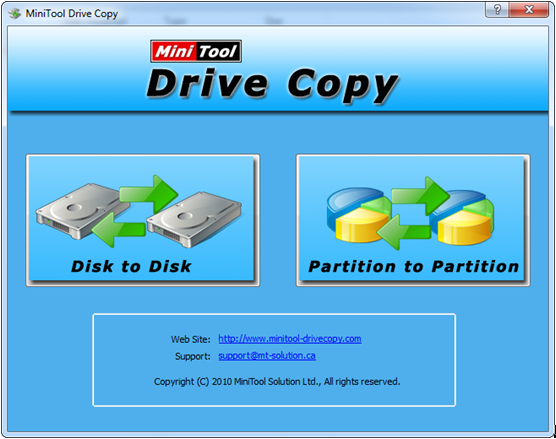
Here, 2 functional modules are listed, namely “Disk to Disk” and “Partition to Partition”. To copy a single partition, please choose “Partition to Partition” module to get the following interface:
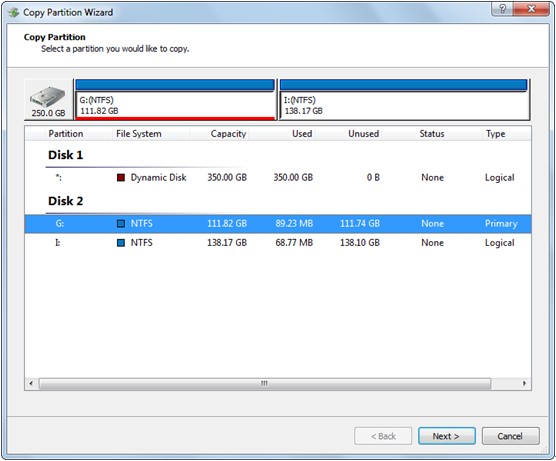
Now all disks and partitions are listed. Please select the primary partition which needs copying and click “Next>”. Then, select the logical partition that will save the copy of the primary partition and click “Next>”. After this operation users will receive the following message:
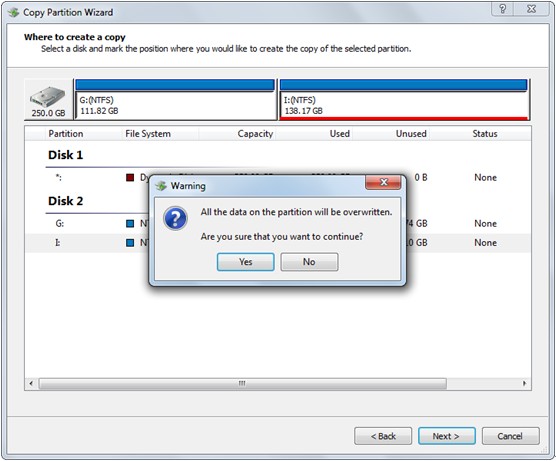
As the message shows, all data on the logical partition will be overwritten. If needed files are saved, please backup them in advance. After confirming to copy partition, users need to click “Yes” to continue.
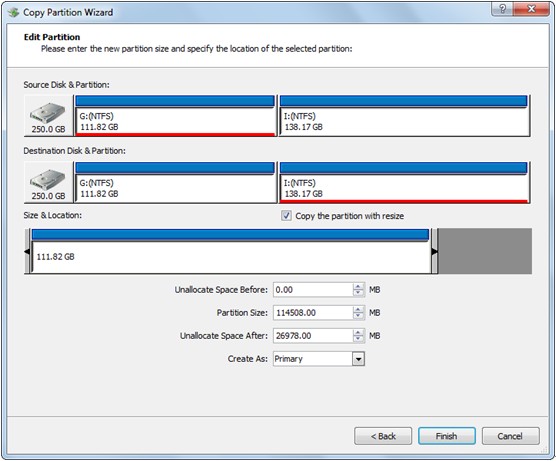
Here, users can change the size and location for the target partition, and then click “Finish” button to get the interface below:
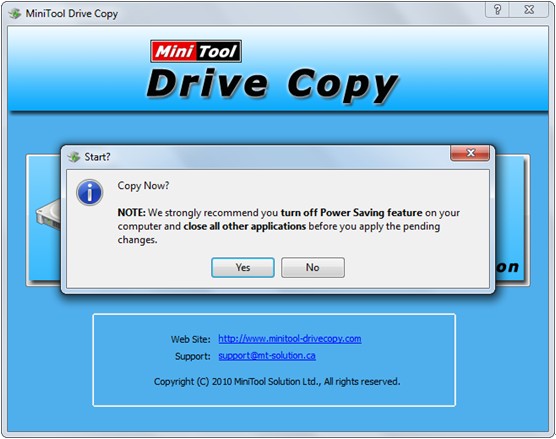
At this time users just need to click “Yes”, and then the free drive copy software will start copying primary partition to logical partition. After all operations are completed, users will find the target partition becomes primary from logical, and all data are cloned at the same time.
From the demonstration above we can see it is possible to copy primary partition to logical partition, and MiniTool Drive Copy can make this process easy and safe. For more information about cloning partition, please see Copy Partition.
