 Since USB drive (also called USB flash drive) is small in size, large in capacity, and supports hot-swap, it is widely used to transfer data among computers. However, if the USB drive saves dozens GB of files, how can we transfer all these files to computer in an easy way? The best way is to clone USB drive to local hard disk, which is much faster than transferring files directly. To be specific, copying and pasting 10GB files may cost about half an hour while copying USB drive just costs several minutes. However, to make USB drive clone, users need to download a piece of disk clone software.
Since USB drive (also called USB flash drive) is small in size, large in capacity, and supports hot-swap, it is widely used to transfer data among computers. However, if the USB drive saves dozens GB of files, how can we transfer all these files to computer in an easy way? The best way is to clone USB drive to local hard disk, which is much faster than transferring files directly. To be specific, copying and pasting 10GB files may cost about half an hour while copying USB drive just costs several minutes. However, to make USB drive clone, users need to download a piece of disk clone software.
Searching on the internet users may find a lot of such programs, but most should be paid. They do not know whether it is worthwhile to purchase a chargeable or whether a freeware is safe enough. If you are troubled by these problems, try using MiniTool Drive Copy. It is free for non-server Windows OS users. If you are a server user, you may need to purchase MiniTool Partition Wizard Server edition. It is chargeable but economical. Moreover, no experience or professional knowledge is required since it is for the public. Next, detailed operations to clone USB drive to local hard disk will be shown.
How to Clone USB Drive to Local Hard Disk with MiniTool Drive Copy
After the disk clone software has been installed, please launch it to get the starting interface where 2 functional modules are provided like this:
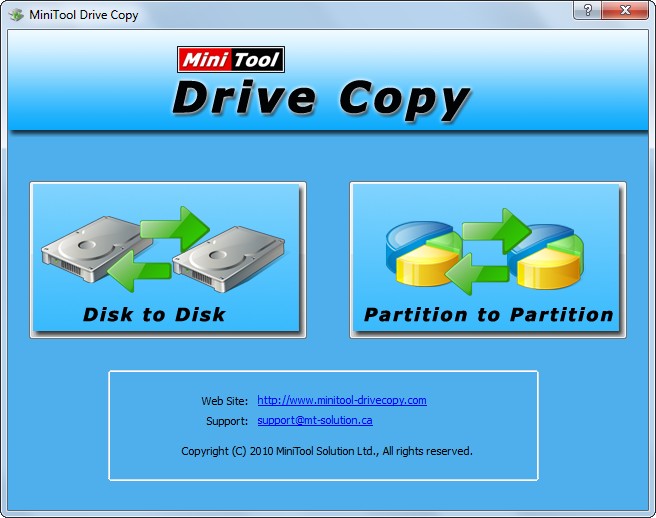
Since we just need to copy the USB drive to certain place on local disk rather than the entire disk most of the time, we need to choose “Partition to Partition” module to get the window below:
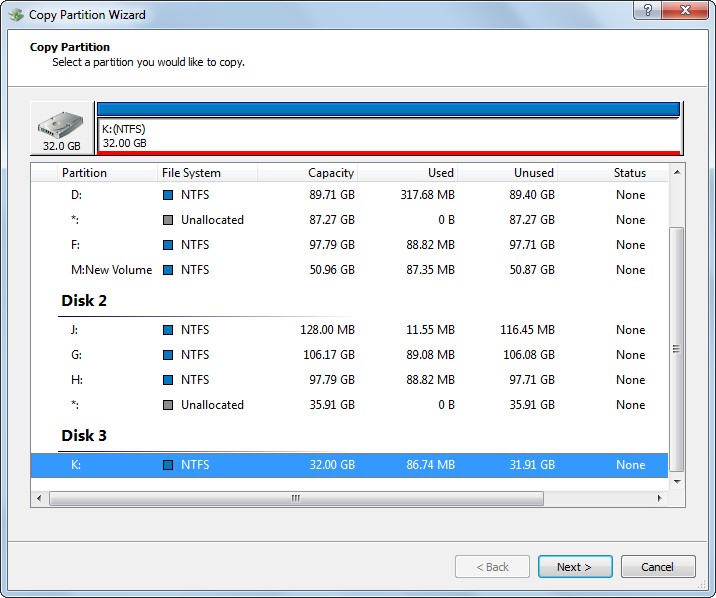
Then, select the partition of USB drive to clone and click “Next>”. After that, choose an existing partition or unallocated space to save the copy of USB drive. Unallocated space is suggested if there is such a space, because all data on the selected existing partition will be lost after the clone is completed, unless users make a backup in advance. And to shrink a partition can get such a space. Then, click “Next>” to go on.

Next, change the size of the partition which saves the copy of USB flash drive and click “Finish”.
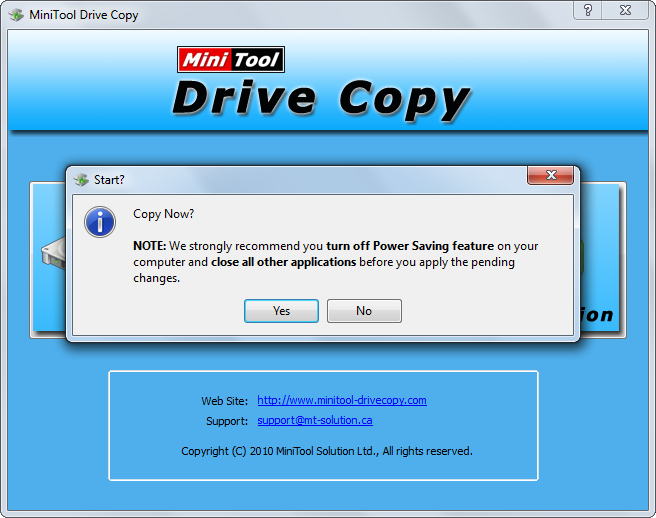
At last, click “Yes” button to start cloning the USB drive to the specified place of the local hard disk.
If you also have lots of files to transfer from USB drive to laptop or PC, clone the entire drive by using free disk clone software to save much time.
