With saving more and more photos, videos, and apps to SD card of Android smartphone, the SD card is very easy to run in low disk space. Under this situation, many users plan to replace the small card with large ones. Nevertheless, how can these users complete the replacement without losing any information? The best solution is to clone SD card of Android, and free drive clone software can help do it.
Note: since there is little cloning software for android, users had better do it on Windows platform by using Windows drive clone program.
In this post, we highly recommend MiniTool Drive Copy since it is easy to use and free for all non-server users. More importantly, it helps clone any type of SD card of android (all files are included) to another SD card without bringing any damage to original data. Next, let’s see detailed steps.
How to Clone SD Card of Android with MiniTool Drive Copy
Firstly, download and install the free drive clone software to computer. Then, make both SD cards connected with our PC or laptop. Next, launch the program to get its starting interface:
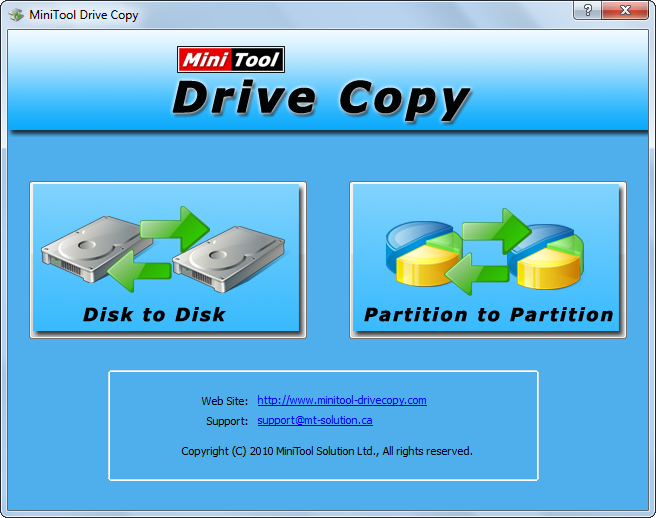
Here, 2 functional modules are shown, and we need to choose “Disk to Disk” for entire card clone. After that, the following interface will appear:
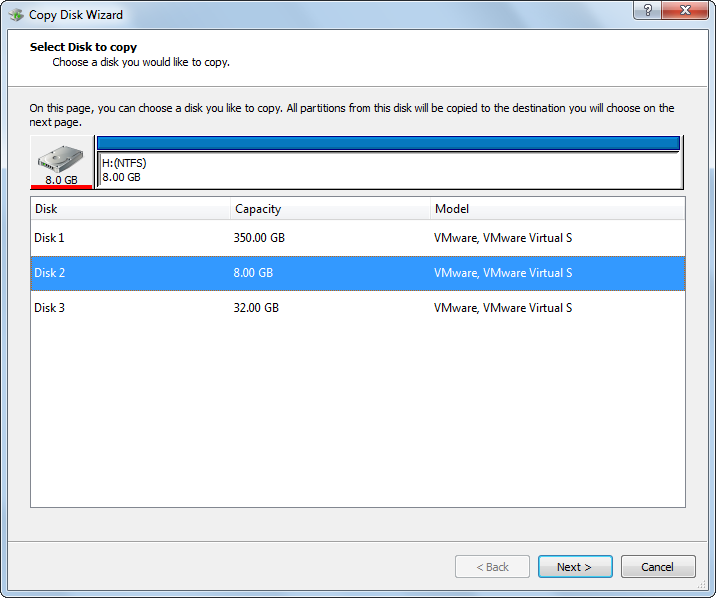
Now please select the SD card which needs cloning and click “Next>”. Then, choose the SD card that will replace the old SD card and click “Next>”. Note: all data on the second SD card will be destroyed, so users need to backup needed ones in advance. After these operations, users are given choices to change layout for the new card:
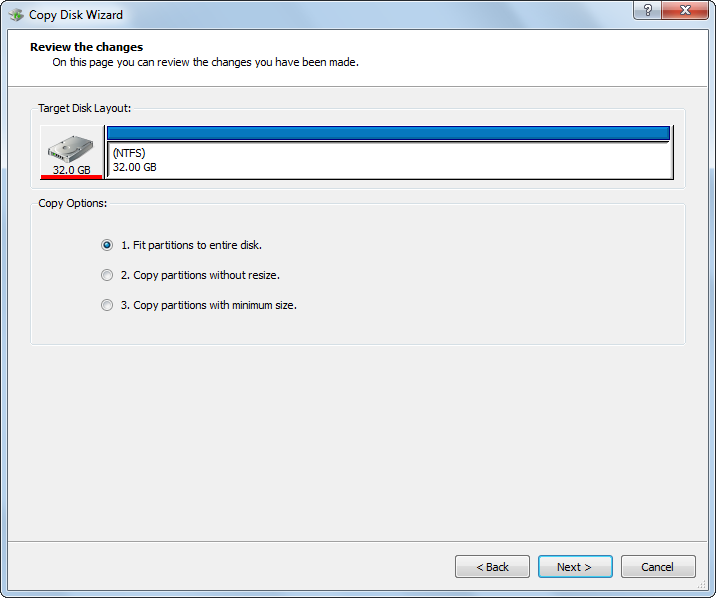
Three options are provided to clone SD card of Android: 1. Fit partitions to entire card; 2. Copy partitions without resize; 3. Copy partitions with minimum size. Please choose the best one according to actual demands and click “Next>” to get a note which shows how to boot from the new disk. Since we are cloning SD card, just ignore it and click “Finish”.
At last, click “Yes” to start copying.
After all operations are completed, we clone SD card of Android via the free drive clone software successfully. It is really an easy solution, isn’t it? Apart from SD card, MiniTool Drive Copy also supports cloning other devices, and users can get more information from Copy Disk.
