 As we know, Micro SD card is one of most widely used storage devices for mobile phone. At the beginning of time, we might purchase a 16GB or smaller Micro SD card to save data, but now it is too small to store HD video or high pixel photos. At this time, our best choice is to purchase a new large SD card, and then clone the small Micro SD card to the new card for data transferring.
As we know, Micro SD card is one of most widely used storage devices for mobile phone. At the beginning of time, we might purchase a 16GB or smaller Micro SD card to save data, but now it is too small to store HD video or high pixel photos. At this time, our best choice is to purchase a new large SD card, and then clone the small Micro SD card to the new card for data transferring.
Nowadays, there are many large capacity Micro SD cards. SanDisk released the 200GB Micro SD card on March of 2015, and Microdia has developed the 512GB one. Of course, for we common people, there is no need to use such large SD card since large capacity means it is so expensive. 64GB or 128GB might be enough. Well then, how can we clone the small Micro SD card to the large SD card? Next, we will introduce a free solution.
How to Clone One Micro SD Card to Another SD Card for Free
Step 1: download a piece of free but professional drive clone software from the internet, and then install it on computer. Here, we take MiniTool Partition Wizard for example.
Step 2: connect both SD cards to computer and launch the program to get its starting interface. Tip: if you cannot connect both SD cards to computer at the same time (there is only one carder reader or slot, for example), clone the small Micro SD card to computer, and then transfer the clone to large SD card.

Step 3: select the small Micro SD card and click “Copy Disk” feature from the left pane.
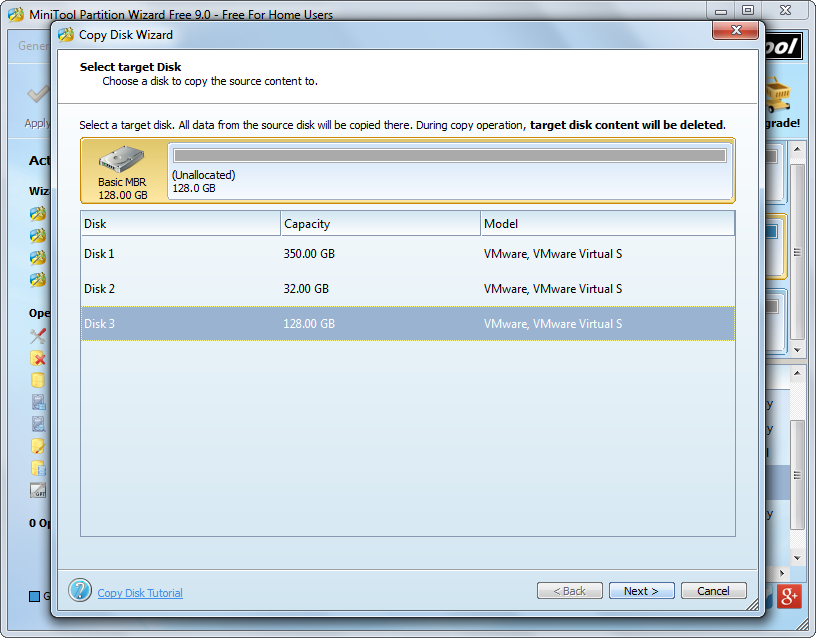
Then, select the large SD card and click “Next>”.
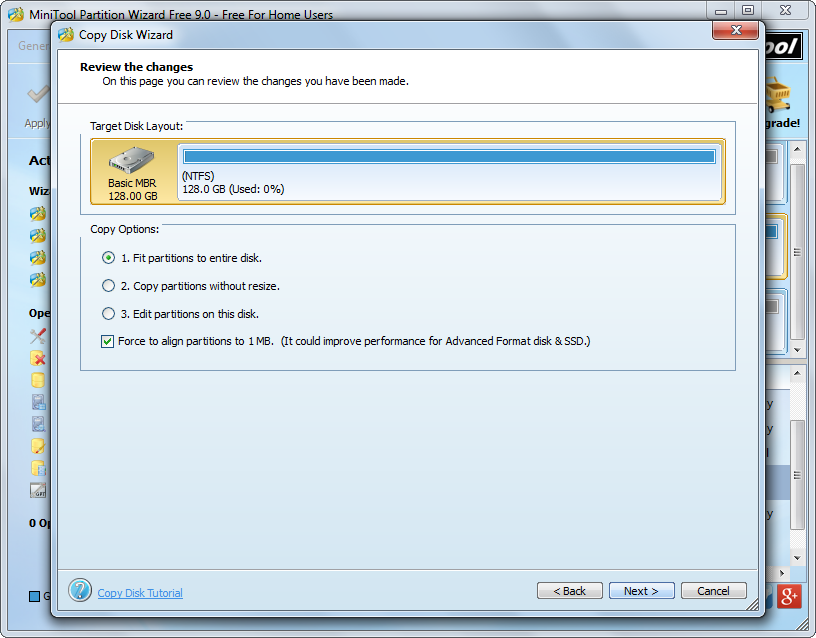
Step 4: choose “Fit partitions to entire disk” and click “Next>”. Then, click “Finish” to go on.
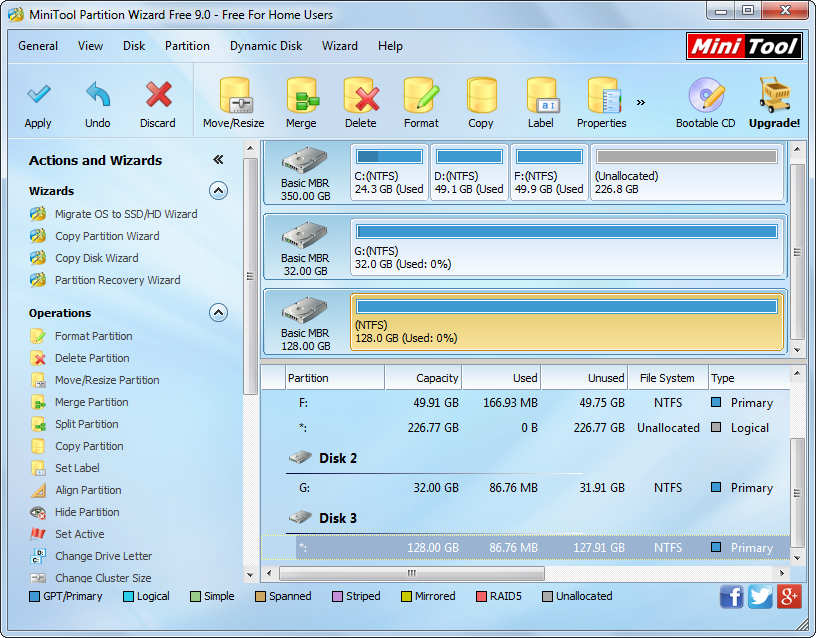
Step 6: now we can see the small Micro SD card has been cloned to the large SD card for free, so now we only need to click “Apply” button on the top to make all changes performed.
Apart from Micro SD card, this free drive clone software is able to copy hard disk, CF card, USB flash drive, memory stick, and so on, so it is worth owning this program.
