Before making any dangerous or possibly dangerous operations on our PC, it is very necessary to make a backup for the entire hard disk that we will operate, which makes it possible to restore the disk in a short time when it goes wrong. Well then, how to clone disk of PC? A piece of PC cloning software is needed, and freeware must be more preferred. Here, MiniTool Drive Copy is highly recommended.
Some users may ask why recommend this program for disk clone of PC, so please see the following reasons: 1. it’s free for all Windows home users; 2. all contents on source disk will be cloned to target disk, and OS saved in the cloned disk will be bootable; 3. all operations will be made automatically, and users just need to do some clicks; 4. it brings no damage to source data and disk.
Therefore, this PC cloning software is good for both disk backup and disk upgrade. So, how to clone disk of PC by using this program? Next, we will give a brief introduction.
How to Clone Hard Disk of PC with MiniTool Drive Copy
Before doing the clone, please download and install the PC cloning software on computer. Then, prepare and connect an empty hard disk with computer to save contents on source disk. After that, launch the program to get its starting interface:
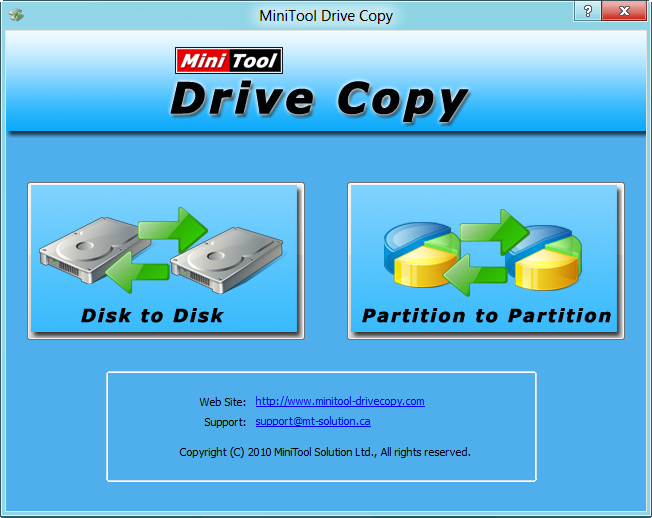
Please choose “Disk to Disk” module to backup the entire hard disk.

Then, select the source disk of PC to clone and click “Next>”. Afterwards, choose the prepared disk to save the backup of the source disk and click “Next>” to get the window below:
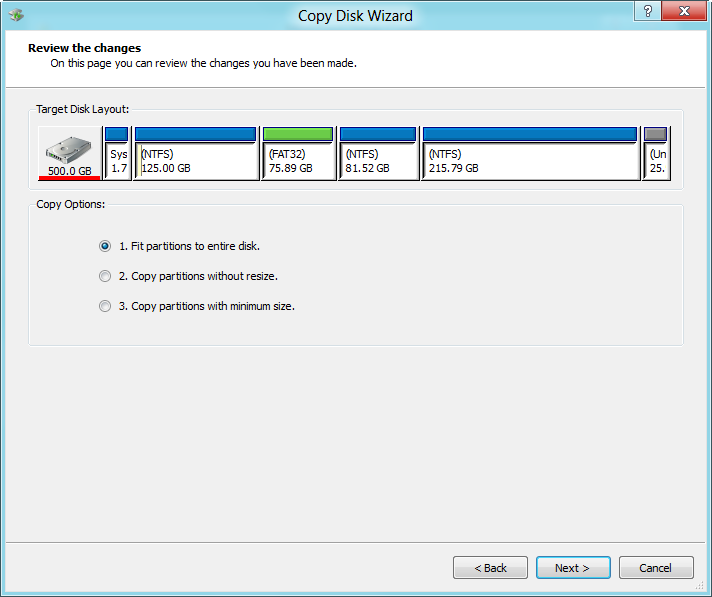
Here we can choose a copying method to decide the layout of target disk. Just choose a desired one and click “Next>”. After this operation, a boot note showing how to boot from target disk will appear. If you are just making a backup for disk, ignore the note and click “Finish”. However, if you are upgrading disk, remember to set the target disk as the default boot disk in BIOS when booting computer.
At last, click “Yes” button and the PC cloning software will start cloning the hard disk of PC automatically.
Therefore, when you are planning to backup or upgrade hard disk, MiniTool Drive Copy may give you a big help. However, if you just want to clone a partition rather than the whole disk, please see Copy Partition.
