Question: I currently have a 1TB hard drive which is with Windows OS and some data, and I also have a 256GB SSD that is empty. Now I’m wondering whether there is a way to clone the boot drive to the smaller SSD drive so that my computer can boot from the SSD. Any good idea?
Such a kind of questions are asked frequently on the internet since SSD is always much smaller than HDD in capacity. To do disk clone, most users prefer to use a third party drive clone software since this will simplify operations and give protections to data, but disappointingly most of these programs require that the target drive should be no less than the source drive in capacity. Under this situation what should users do? Fortunately, MiniTool Partition Wizard can help deal with this issue.
By using this free drive clone software, users do not need to consider the capacity of target disk but the amount of data. To be specific, as long as the target disk has enough space to hold all data saved on source disk, disk clone is possible. For example, you can clone a 1TB hard disk saving 200GB data to a 256GB hard drive. More importantly, Windows OS saved on the cloned drive will be bootable.
Clone Boot Drive to Smaller Drive with MiniTool Partition Wizard
Step 1: run and launch the free drive clone software to get its main window below:
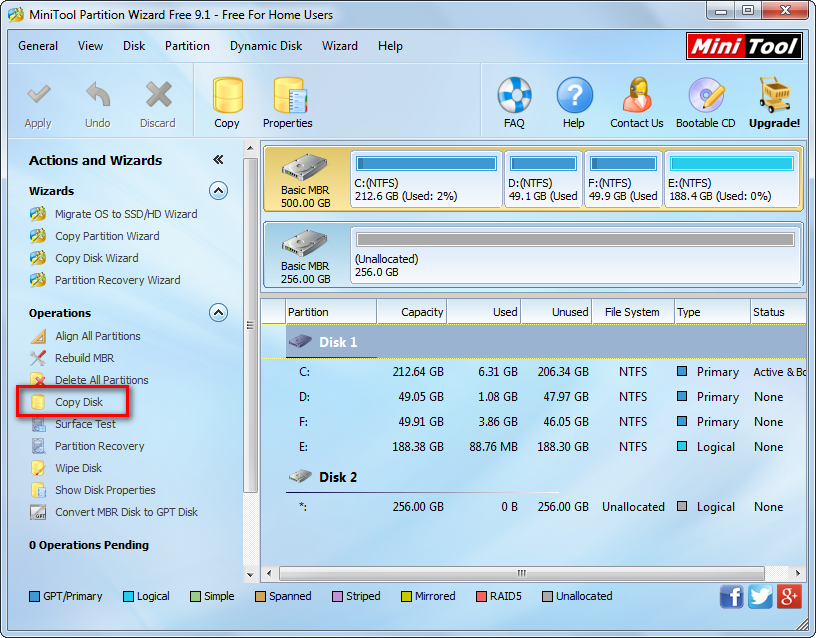
Step 2: select the source disk to clone and choose “Copy Disk” feature from the left pane.

Step 3: select the target smaller drive to clone boot drive to and click “Next>”. Then, edit partition size and location on the smaller drive and click “Next>” to get a note:
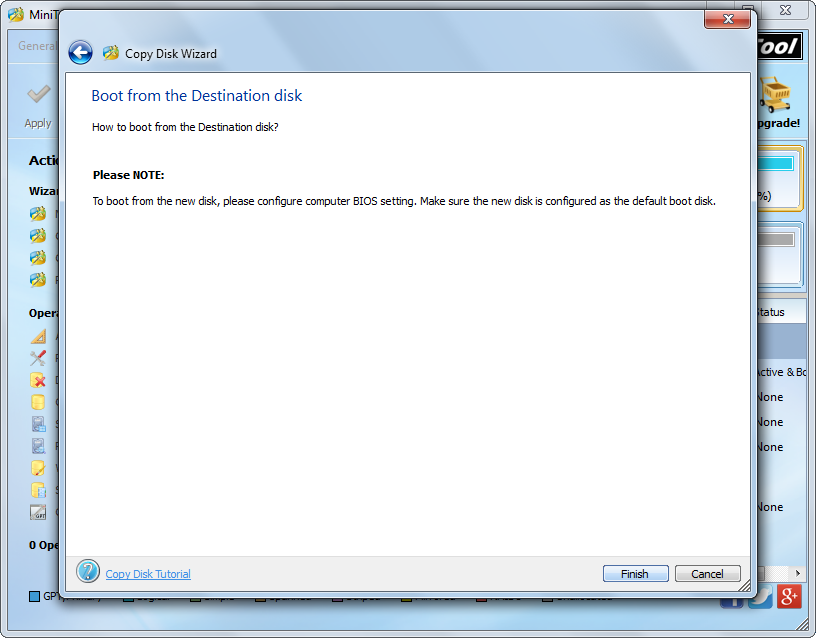
Step 4: read the note carefully since it shows how to boot from the smaller disk, and then click “Finish” to go back to the main interface.
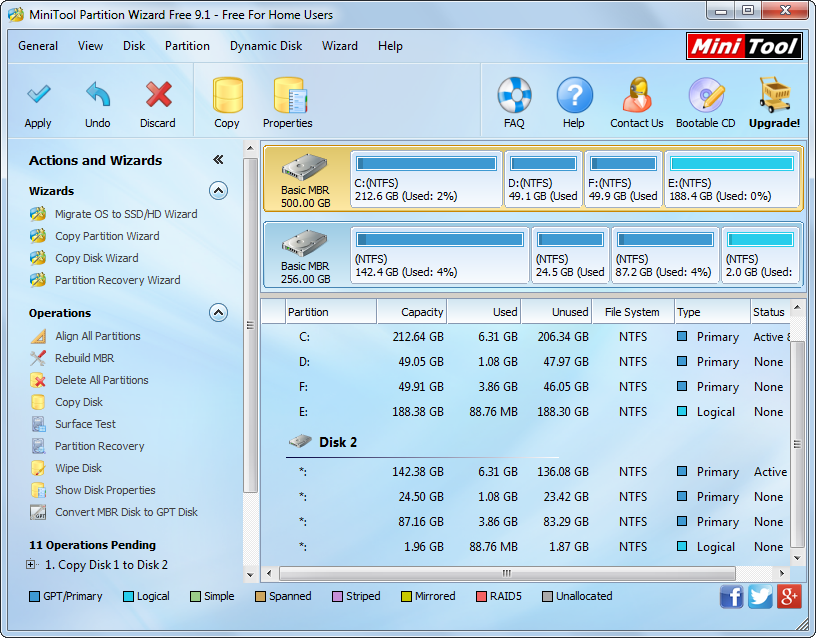
Step 5: click “Apply” button to perform all changes if they are satisfying. Note: since the boot drive saves Windows OS which is loaded now, considering system security, MiniTool Partition Wizard will ask users to restart computer. Then, all changes will be performed in boot mode.
Now, download this free drive clone software to clone your boot drive to smaller drive, which would give you great surprise.
