Due to different kinds of factors, such as mistaken operation, virus attack, and software errors, our Windows operating system may get crashed. Under this situation, if there is a copy or backup of Windows OS, we can restore system in a short time. Therefore, many people are planning to clone Windows once it is installed successfully.
To do this kind of clone, users had better turn to a system cloning software, because it can simplify operations and brings no damage to data. Next we are going to introduce the best freeware to clone Windows OS, and it is MiniTool Partition Wizard.
Reasons for Recommending MiniTool Partition Wizard
1. It is a freeware for users who are running Windows XP/Vista/7/8/10.
2. All data will be protected during the process of clone.
3. Boot parameters and configurations will be updated automatically so that the cloned Windows will be bootable.
4. Only several steps are needed, and detailed prompts will be shown.
5. If you want to migrate Windows from HDD to SSD rather than pure clone, the best freeware can align partitions on SSD automatically so as to optimize disk performance.
6. It not only can clone Windows OS but can backup the entire hard disk or a single partition.
Next, let’s see how to use this best freeware to clone Windows OS.
How to Clone Windows with MiniTool Partition Wizard
After the system cloning software has been installed, we need to launch it to get its main interface:
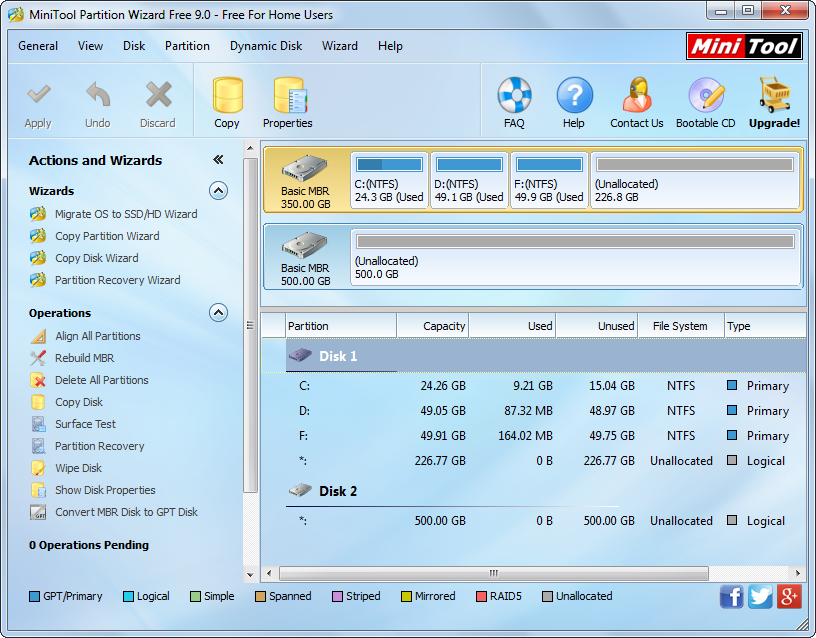
Then choose the function “Migrate OS to SSD/HD Wizard” to clone the current Windows operating system to another disk. Of course, if the current system disk saves Windows only, you can make use of the “Copy Disk” feature which will also update boot information.
Next, choose a second hard disk to save the copy of Windows, resize partitions on the second hard disk, and apply all changes successively. If you want to start the cloned Windows OS, please enter BIOS and set the disk saving the copy of Windows as the default boot disk.
Therefore, when you are planning to clone Windows operating system, try the best freeware MiniTool Partition Wizard out.
