As we know, PS3, namely PlayStation 3,is the third generation game machine released by Sony Corporation. And we can play games from both external and internal hard disk on PS3. However, have you ever met the situation where the old hard disk has no more free space to save new game records or new games? Under this situation, we believe most users would like to replace the old hard disk with a new larger one, but they have to face the problem how to transfer all PS3 games to new hard disk. In this post we will show users detailed steps.
Transfer PS3 Games from Old Internal Hard Disk to New Disk
An external hard disk is needed since we cannot transfer games between 2 internal disks directly.
Tip: the external hard disk should be formatted with FAT32. If not, PS3 cannot recognize the disk. In addition, if there are files larger than 4G, we need to split them via splitting tool, like OpenSplit, since files larger than 4GB cannot be saved to a FAT32 partition. Of course, if we backup games via MultiMan, large files will be split automatically.
Firstly, backup all games to the external hard disk: navigate to Settings, then choose System Settings, and next press on ![]() button.
button.

Then, go to Backup Utility and press on ![]() button.
button.
Next, choose Back Up from 3 options to backup all games to external hard disk.
When the backup is completed, we can shut down PS3 to replace the old internal hard disk with a new larger one. After replacement, start PS3 and format the hard disk to the format PS recognizes.
Next, hook the external hard disk to PS3, go to Backup Utility, and choose Restore to restore data to the new internal hard disk of PS3.
So far, we succeed in transferring PS3 games from old internal hard disk to another internal disk.
Transfer PS3 Games from Old External Hard Disk to New Disk
To do this operation, we need a computer running Windows OS. Then, download and install the free disk clone software MiniTool Partition Wizard. Next, connect both old external hard disk and new external hard disk with computer. After that, launch the program to get its starting interface and click “Launch Application”:

Here please select the disk which needs cloning and choose “Copy Disk” module.
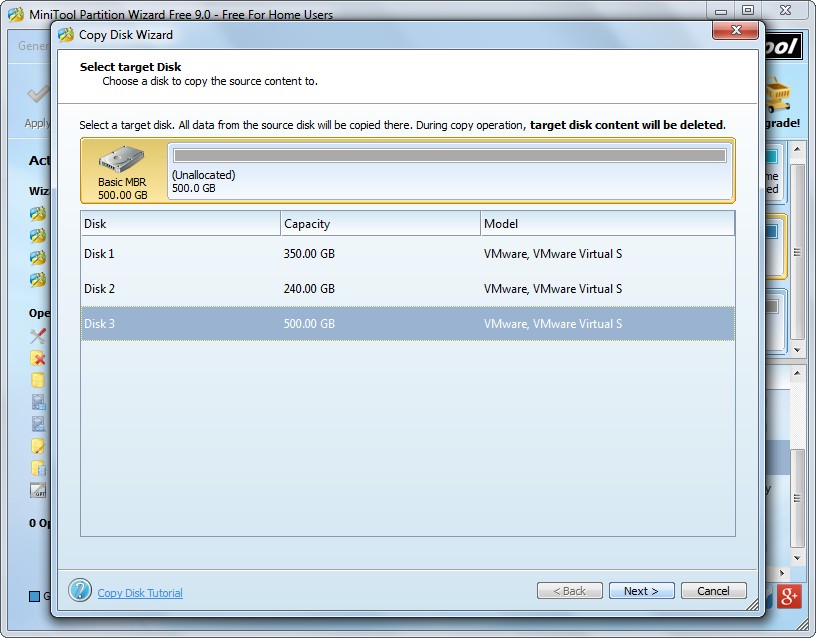
Then select the new external hard disk and click “Next>”. After this step, we are able to change partition size on the external hard disk:
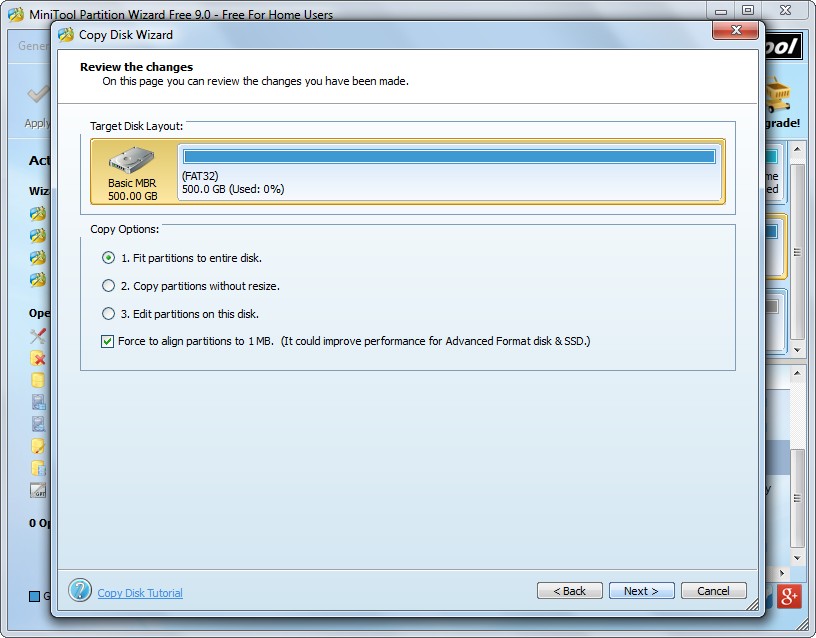
Here please choose the first copying method to maximize partition size since PS3 can only recognize one partition on external hard disk, and then click “Next>”. After these operations, a boot note will appear, and we only need to click “Finish” button to continue.
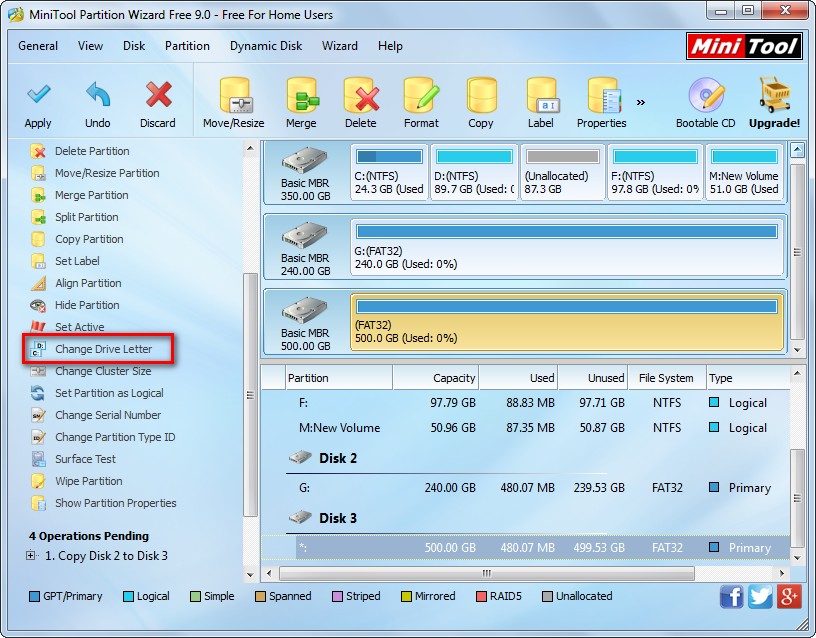
Now we can see the old hard disk has been cloned to the new disk. That is to say all games saved on the old external hard disk have been transferred to new external hard disk. However, the partition on external hard disk does not have a drive letter, so we need to make use of the function “Change Drive Letter” appoint the partition with one letter. Finally we need to click “Apply” button to make all these changes applied.
If you also want to upgrade old external or internal hard disk to a larger one, take these solutions to transfer all needed games.
