For server users, most files saved on their computer are so important that any loss may jeopardize revenue. Therefore, it is very necessary to clone the entire server hard disk in case of future data loss. To do such an operation, they need a piece of server backup software, and here we suggest MiniTool Partition Wizard Server.
Compared with other similar programs, Partition Wizard Server is much cheaper but more powerful, and it also provides a bootable builder which creates boot disk to start computer to restore files when OS cannot start. Moreover, the server backup software not only can backup common files but can make an image for Windows, and the cloned system will be bootable since all boot information has been copied and fixed. That is to say, we can replace the crashed server system disk with the backup, which avoids reinstalling Windows so as to furthest reduce losses during downtime.
At this time, some users may worry abut security of the server backup software. Actually, MiniTool Partition Wizard Server provides great protections to both data and system. Even if the power is suddenly off during server hard disk clone, no damage will be brought to source data, and users only need to remake a backup when power is on. Next, we will show users how to make such a backup.
How to Backup Server with MiniTool Partition Wizard
1. Launch the server backup software to get its main interface below:
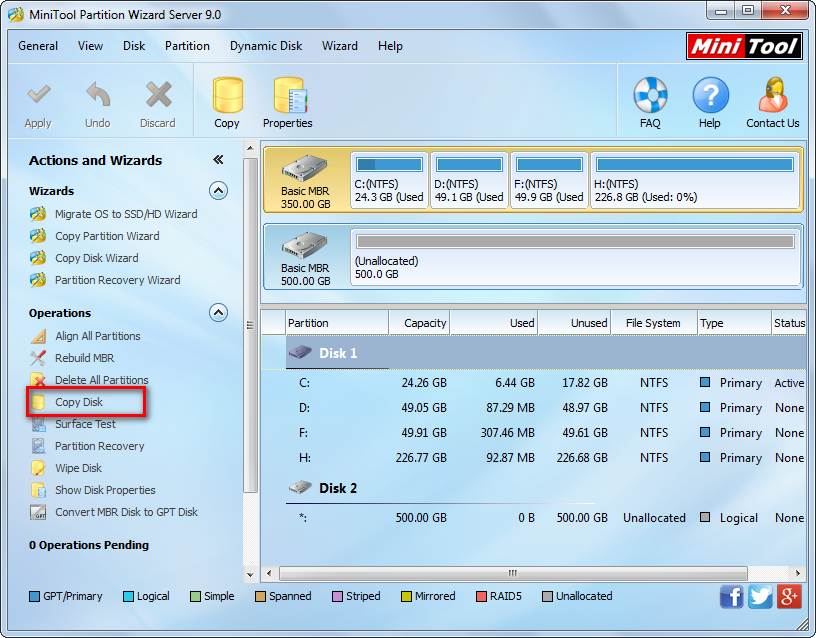
2. Select the source disk to clone and choose “Copy Disk” feature from the left pane.
3. Choose the target disk (both external disk and internal disk are OK) to save the backup of the source disk and click “Next>”.
4. Choose a copy method to set the layout of target disk (choose the third one and users can edit partition size and location) and click “Next>”. After this operation, a boot note will appear, and users just need to click “Finish” button to continue.
5. Click “Apply” button to perform all operations.
After these steps, server backup software succeeds in helping clone a server hard disk. However, if users want to restore data when Windows can not boot, MiniTool Partition Wizard Server Bootable Builder is needed.
