Problem: I have a 300G hard drive which nearly runs out of space, so I want to replace it with a 500G drive. Well, how can I replace hard drive without reinstalling Windows OS?
Solution: the best solution is to copy the whole hard drive to new hard drive, and to complete this work, users need the help of professional drive copy software.
Maybe, a part of users think of using Ghost to copy hard drive, which is indeed an effective solution. Nevertheless, professional knowledge and complex operations are required. In addition, users should be quite cautious and careful, because any tiny error or mistaken operation can lead to data loss or even partition loss. In view of this, we suggest users turn to professional drive copy software which can help replace hard drive without reinstalling Windows OS and in quite simple operations.
Drive Copy Software for Replacing Hard Drive Recommendation
MiniTool Drive Copy is the very drive clone software suitable for both general users and professionals. It not only can copy partition but can copy the entire hard drive. More importantly, data security can be ensured. Next, we will show detailed steps to replace hard drive without reinstalling Windows OS.
Copy Hard Drive to New Hard Drive with MiniTool Drive Copy
First of all, download professional drive copy software to computer. After successful installation, run it to get the main interface below:
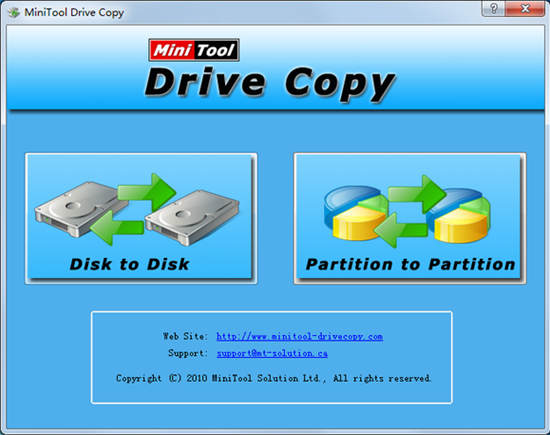
Here, 2 functional modules are shown, namely “Disk to Disk” for cloning the whole disk and “Partition to Partition” for copying a single partition. To replace hard drive without reinstalling Windows OS, we should choose “Disk to Disk” module to copy the whole hard drive. Then, select source hard drive and target hard drive successively. Next, choose a copying method. After this operation, the following interface will emerge.
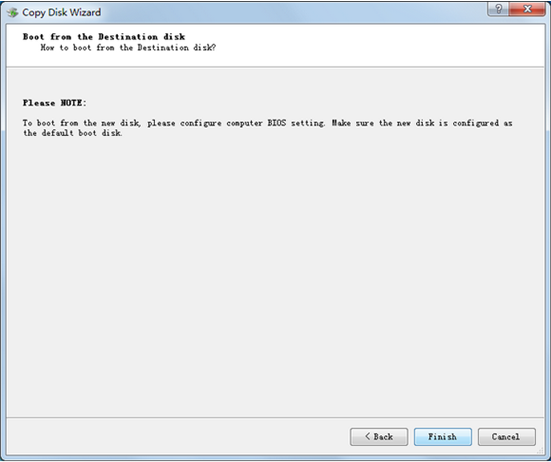
The interface above shows we should configure computer BIOS settings if we want to boot from the new hard drive. Just do as told, and we can replace hard drive without reinstalling Windows OS.
Now, make use of this drive copy software to upgrade your hard drive without reinstalling operating system.
