As we know, Partition Magic provides wonderful functions to manage disk partition, including Copy Partition. Nevertheless, users will find this tool can not help complete partition to partition copy in Windows 7. What’s the reason?
Since December of 2009, the Symantec website stated that they no longer offer Partition Magic, and the latest version only supports Windows operating systems, including Windows 2000 and Windows XP and can not be compatible with Windows Vista, 7, and 8, let alone support partition to partition copy in Windows 7. Well then, is there other way to complete this work?
The Best Tool for Partition to Partition Copy in Windows 7
With demands for copying disk or partition increasing, drive copy software which can help accomplish partition copy and disk copy has appeared, but lots of users feel difficult to find a suitable one since they lack professional knowledge. To help these users find desired software quickly, we suggest using MiniTool Drive Copy. It is regarded as the best tool to make partition copy or disk copy by thousands of users. Next, we will introduce detailed steps to copy partition.
Copy Partition in Windows 7 with MiniTool Drive Copy
Step 1: launch the free drive copy software MiniTool Drive Copy to open its main interface:
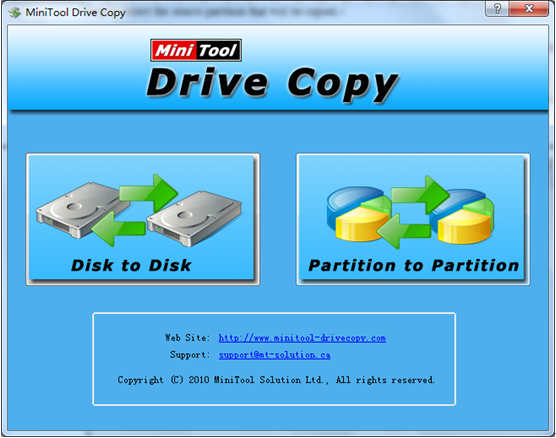
Step 2: Choose the functional module “Partition to Partition” to make partition to partition copy in Windows 7.
Step 3: Select the source partition that will be copied.
Step 4: Select an unallocated space to store the copy. Of course, users can also choose an existing partition to store the copy, but data stored on it will be overwritten.
Step 5: drag triangles on partition handle to resize partition and drag the whole partition handle to change partition location. (Optional)
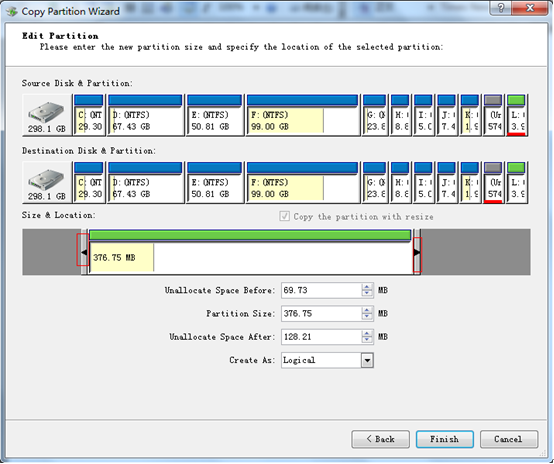
Step 6: click “Finish” button to end partition to partition copy in Windows 7.
After these steps, users are successful to copy partition in Windows 7 by using recommended free drive copy software. Now, download MiniTool Drive Copy to have a try.
