Question: one of my partitions saves important files. For sake of data security, I want to create an image for this drive. Well then, how to copy partition which is with files? I need an easy and safe way.
Answer: resorting to third party drive clone software is the best solution, for both disk management tool and diskpart do not provide such a function. Most users would like to choose a free disk clone tool, so here we recommend MiniTool Drive Copy. Though it is a piece of freeware, drive clone competence is quite powerful.
MiniTool Drive Copy helps clone a basic disk (both GPT disk and MBR disk are available) to another in quite easy operations, and all files can be well protected. In addition, detailed prompts will clearly show users how to copy the partition with files. For specific information, please look at the following example.
How to Copy Partition with Files by Using MiniTool Drive Copy
Firstly, launch the drive clone software to get the interface below:
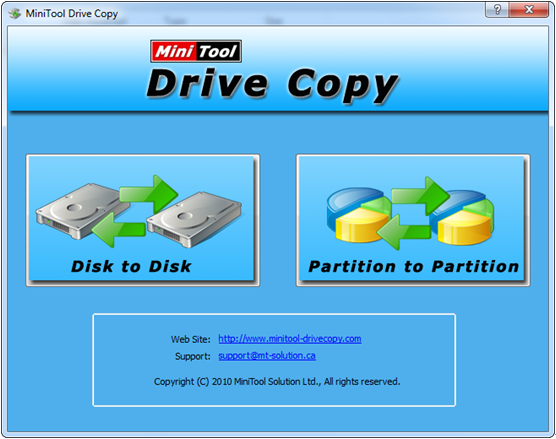
This interface is with 2 functional modules, namely “Disk to Disk” and “Partition to Partition”. Please choose “Partition to Partition” to clone a single partition. After that, the following interface will appear:

Then, select the partition which needs copying (namely the source partition) and click “Next>”.
Next, choose an existing partition or unallocated space where the copy of the source partition will be created and click “Next>”. Note: all files saved on the existing partition will be overwritten, so users had better choose an unallocated space to save the copy. If there is no such space, backup needed files saved on the existing partition in advance.

Then, change the size and location for the new partition and click “Finish”.
At last, click “Yes” to start copying. After that, the problem how to copy partition which is with files will be solved.
Note: MiniTool Drive Copy can only be compatible with non-sever Windows operating systems. For server support, please choose MiniTool Partition Wizard Server Edition.
