Question: there is something wrong with my old hard disk, and I guess it is most likely to be physically damaged but still can be recognized by system. So I bought a new disk and plan to replace the old one with the new. Now, the issue troubling me is that I can not find a free hard drive cloning software to copy all data on old disk to new disk. I wanted to use Norton Ghost, but it will cost me $70. Is there any better idea?
Answer: indeed, most cloning software on the internet is chargeable and some is even quite expensive. In addition, even if users find a free disk image tool, data security can not be ensured. Considering this situation, now we recommend using MiniTool Drive Copy to clone a disk, which is a piece of quite excellent free hard drive cloning software.
Why Use MiniTool Drive Copy
Firstly, it is absolutely free for Windows XP users, Windows Vista users, Windows 7 users, and Windows 8 users. Secondly, disk clone can be completed in extremely easy operations. Thirdly, data will be absolutely safe since it is a read-only app. At last, it can also be used to clone a single partition. Therefore, it is worth using the free hard drive cloning software.
Clone a Hard Disk with MiniTool Drive Copy
1. Launch the program to get the main window:
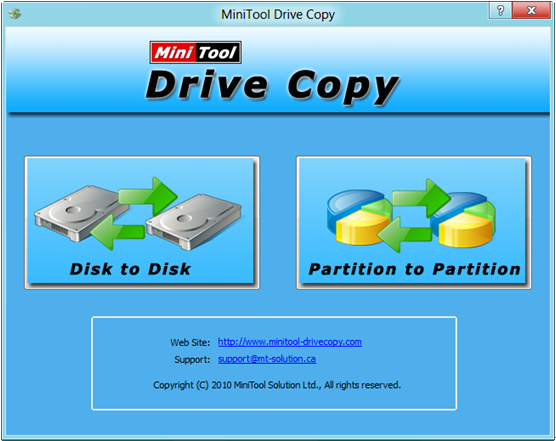
2. Select the module “Disk to Disk” to image the whole disk.
3. Select the source disk which will be cloned and click “Next”.
4. Choose a target disk to copy content on source disk to and click “Next”. Note: content on target disk will be overwritten after the disk clone, so please transfer your important data in advance.
5. Choose a copying method in accordance with actual demands.
After step 5 users will receive the following message:

Here, users will be taught how to boot from the target disk namely new disk. Please click “Finish” to confirm operations.
6. Click “Yes” to start cloning hard drive.
Now, free hard drive cloning software helps clone a disk successfully. However, if users just want to clone a single partition with MiniTool Drive Copy, see free copy partition.
