Question: I have a 250GB disk which installs Windows 7. Now, the whole disk does not have much space to use since it has been used for more than 3 years. I bought a 1TB new disk last week and plan to replace the old with it, so a free disk cloner which can be compatible with Windows 7 is needed. By the way, I don’t want to reinstall operating system, which is so troublesome and time-wasting. Would you mind recommending such a cloning program to help me clone the system disk?
Answer: considering all these demands, we suggest using MiniTool Drive Copy. Firstly, it is free for Windows 7 users or other Windows PC users. Secondly, it is able to clone the whole system disk to the new. That is to say users can upgrade old disk without reinstalling Windows. Thirdly, no professional knowledge is required, and detailed prompts will be given in every interface. At last, the free Windows 7 disk cloner is safe enough so that data security can be ensured even if accidents like power outage appear suddenly.
Clone System Disk with Disk Cloner in Windows 7
Note: if users plan to clone a disk to the drive that is saving data, please backup all useful files on target disk in advance, because these data may be overwritten.
After software installation, run it to get the main window:

In the interface above, please select the module “Disk to Disk”, which is specially designed to clone a disk (“Partition to Partition” is for partition clone). Then, the following interface will appear:

Here, choose the disk which needs cloning and click “Next>”. Then, select the target disk (the disk that will store content on source disk) and click “Next>”. After that, choose a copying method from the 3 to get the window below:
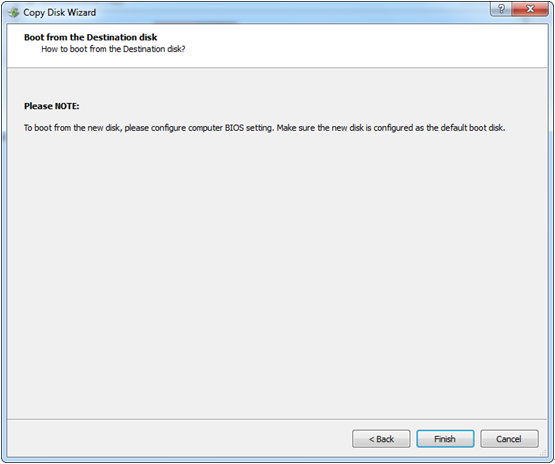
Here, users will be taught how to boot from the target disk. After getting a basic ideal, please click “Finish” button to get the following window:
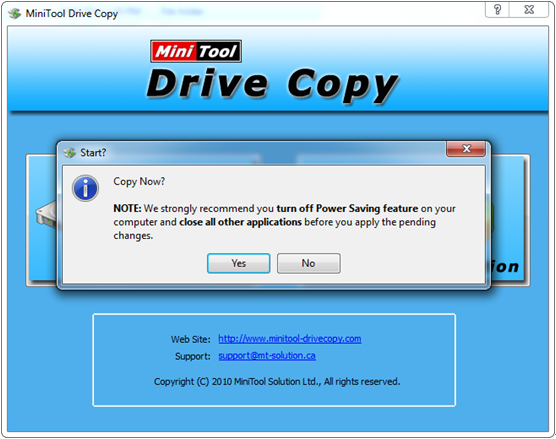
Now, please click “Yes” to start copying disk and wait until the process is completed. Note: users will be required to restart operating system since system disk is being used. Just do as told.
After these operations, to clone system disk in Windows 7 is finished by using the free disk cloner MiniTool Drive Copy. If users also want to replace or upgrade old disk without reinstalling operating system, try this method.
