Question: I just bought a HP laptop last month, which is running Windows 8. All necessary programs have been installed, and lots of significant files have been stored. Now, I want to clone the whole disk, which can help me restore Windows and needed programs quickly from the image when programs on source disk crash. Who can recommend me a free but professional disk clone tool? Thanks in advance.
Answer: for easy and safe disk cloning, you can try using MiniTool Drive Copy. Though it is a free disk image tool, robust competence is not inferior to that of chargeable programs. It provides users with 2 modules to create image, namely Disk to Disk for disk image and Partition to Partition for partition image. Operating systems and programs copied to the target disk or partition can be used normally. Next, let’s use this disk clone tool to image a disk.
How to Clone a Disk with MiniTool Drive Copy
1. Launch the free tool to get its starting interface:
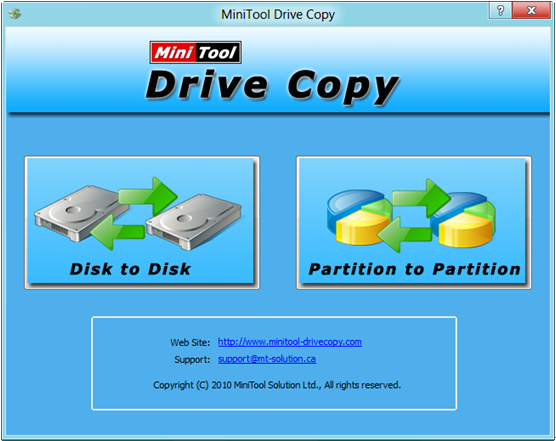
2. Choose “Disk to Disk” module from the starting interface since it is used to clone an entire disk.
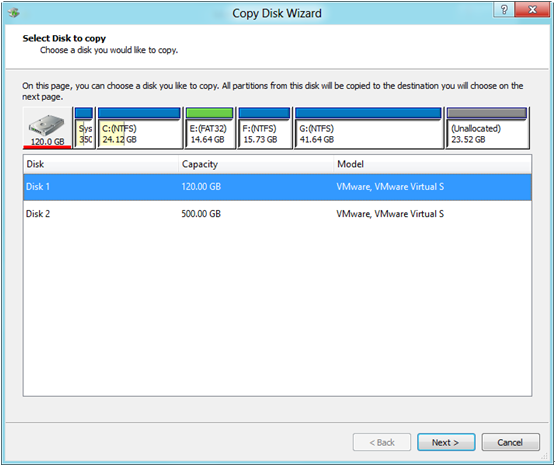
2. Choose the source disk and click “Next>” at first, and then select the target disk and click “Next>”. Source disk means the disk which will be cloned while target disk refers to the disk that will save content on source disk.
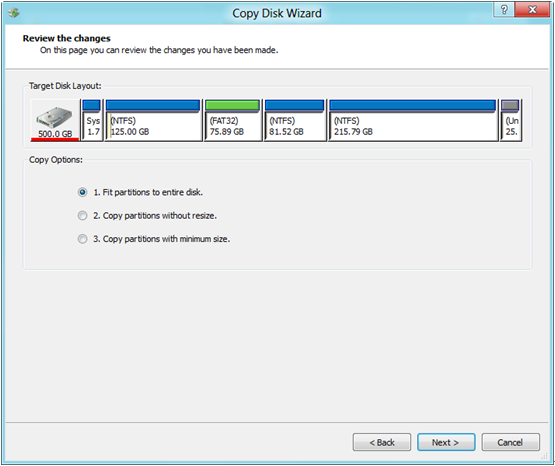
3. Choose a copying method from 3 options and click “Next>”.
After step 3, a window will pop up to show users how to boot from the target disk. If users do not plan to boot from the target disk, ignore this note and click “Finish” to get the following interface:
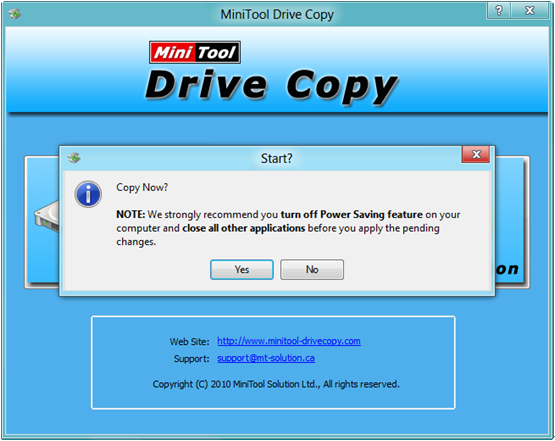
4. Click “Yes” to start copying disk at once. Note: if the source disk is system disk, users will be asked to restart computer. Just restart it, and then the free disk clone tool MiniTool Drive Copy will perform disk clone in boot mode. After the computer reboots automatically, users can check the disk image from Windows Disk Management.
If you also need to clone a disk or just want to clone a single partition, resort to the recommended disk image tool. For detailed steps to clone a partition, see Free Copy Partition.
