Question: I need to clone the disk which contains Windows and a lot of important applications to another disk. Can anyone please recommend me a piece of excellent disk cloning software for Windows XP? Freeware is much preferred. I do not want to copy data one by one, because that is a so huge task. I have used Xcopy but failed.
Answer: Xcopy is a command used on DOS, Microsoft Windows, or related operating systems for copying files or directories from one directory to another. It gives a chance to copy one partition to another so that users can clone the whole disk via copying all partitions respectively. Nevertheless, complex commands are required, and average people are easy to make mistakes. From Microsoft users can get some information. But here we suggest using the free disk cloning software MiniTool Drive Copy to image the system disk, which is quite easy to use.
Clone Disk for Windows XP with MiniTool Drive Copy
To image disk with this free disk cloning software for Windows XP, we need to take the following operations:
1. Run it to get the starting interface:

2. Click on “Disk to Disk” module for it is specially used to clone the entire disk.
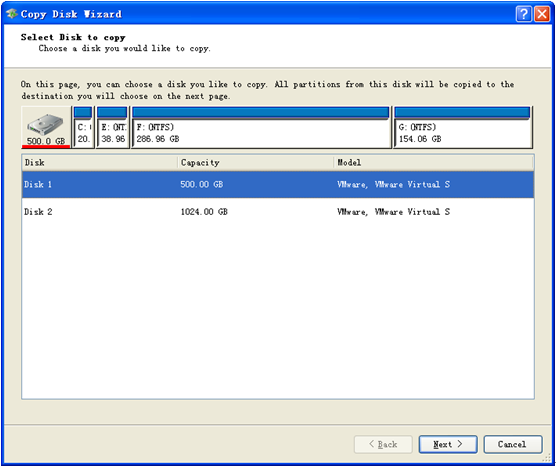
3. Select the source disk we want to clone and click on “Next>”.
4. Choose the disk which will save content on source disk and click “Next>”.
5. Choose a copying method from 3 and click “Next>”.
6. Read the popup note and click “Finish”.
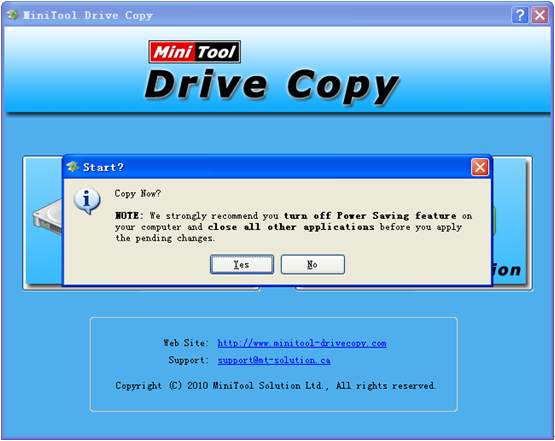
7. Start copying disk by clicking “Yes”.
When MiniTool Drive Copy says all operations are completed, to clone disk for Windows XP with free disk cloning software is finished. Notice: if users copy the disk which is being used, the cloning software will ask them to restart computer. Just reboot computer as told. Moreover, if users want to boot computer from the new disk rather than the original one, set the new disk as the default boot disk in BIOS.
