Question: I’m running Windows 7 ultimate in virtual machine. For sake of data security, I’m planning to clone the partition which is saving significant files. Is it possible for me to clone partition on VHD? If I can, what should I do?
Answer: professional drive clone freeware can help complete partition clone or even disk clone, and MiniTool Drive Copy is available. It is free for Windows 2000 Professional, Windows XP, Windows Vista, Windows 7, Windows 8, and Windows 10 users to use. Both physical machine and virtual machine are feasible, and operations are same. With a backup, users can complete data recovery or even system recovery in a short time. Well then, what are detailed steps to clone partition on VHD? In the following content, we will give a specific demonstration.
How to Clone Partition on VHD with MiniTool Drive Copy
Firstly, start Windows in virtual machine. Then, download and install the drive clone freeware on virtual hard disk or copy the program from physical machine to virtual machine. Note: users had better not install it to the partition which needs copying, for it will cause computer to reboot. After successful installation, launch it to get the starting interface:
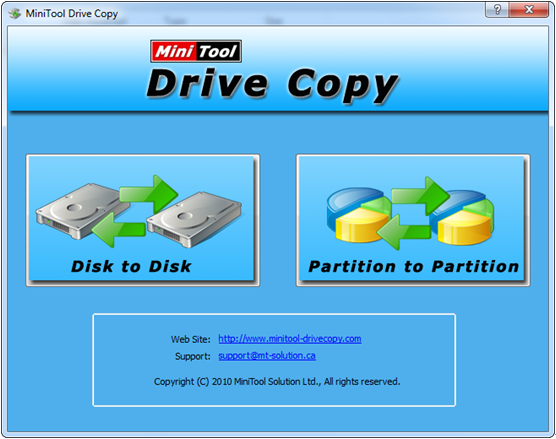
Here, please choose the module “Partition to Partition” for copying a single partition to get the following interface:

In the interface above, please select the partition which needs cloning and click “Next>”. Then, choose an unallocated space or existing partition to save the content on the source partition and click “Next>”. Note: backup all important data on the existing partition if users plan to clone the source partition to an existing partition, for the latter operation will overwrite data. After these operations, users will see the following interface:

Now users are able to specify new size and location for the selected partition, and then click “Finish” button to get the interface below:
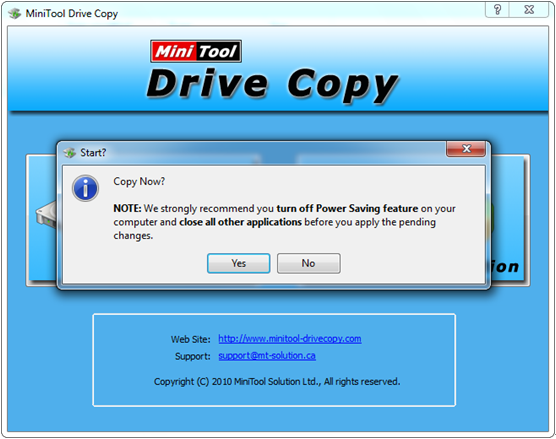
At this time, users only need to click “Yes” to start cloning the partition on VHD, and then all operations will be performed automatically.
Turn to the drive clone freeware when users need to clone a partition or disk in both virtual machine and physical machine.
