Q: I have a dynamic disk and it runs very well. Recently, I want to clone my dynamic disk to SSD, for the dynamic disk is out of space. However, I don’t know how to clone dynamic disk to basic disk. Who can help me? Please?
Have you ever encountered the same problem that your dynamic disk is out of space? What should do you if you want to make a backup of your dynamic disk? In general, don’t worry. Now, you can read the following part to know how to copy dynamic disk to basic without losing data.
Professional Dynamic Disk Cloning Software
When it comes to cloning or copying dynamic disk, you can try using MiniTool Partition Wizard. As a green, professional and simple partition magic, MiniTool Partition Wizard can help you effectively and quickly clone your dynamic disk to basic without damaging the original data.
Detailed Instructions for Cloning/Copying Dynamic Disk to Basic Disk:
1. Launch MiniTool Partition Wizard to get its main interface as follows.
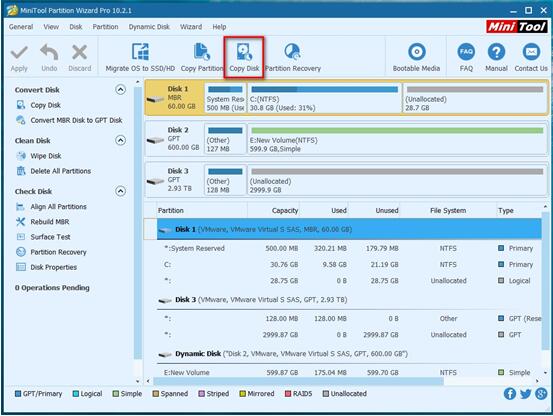
2. Select Copy Disk feature in the toolbar and then click Next button to skip the welcome window.
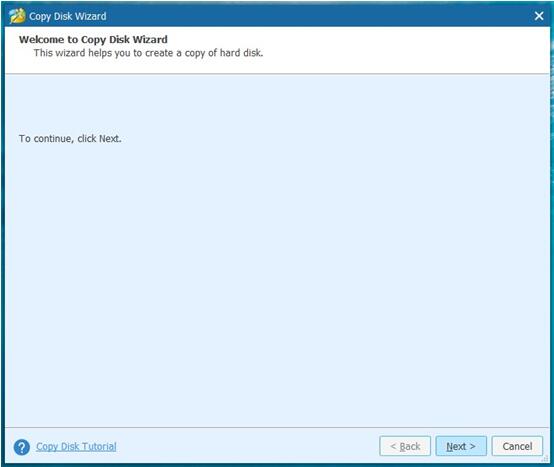
3. Choose the dynamic disk you want to copy and click Next to continue.

4. Select the basic disk to save all contents of the dynamic disk, and then click Next.

Note: You should back up all data in the basic disk in advance. Otherwise, these data will be overwritten.
5. Select Fit partitions to entire disk and then click Next button.
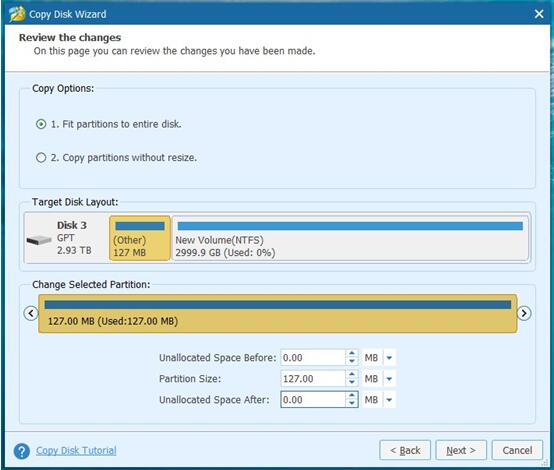
6. Click Finish button to continue.
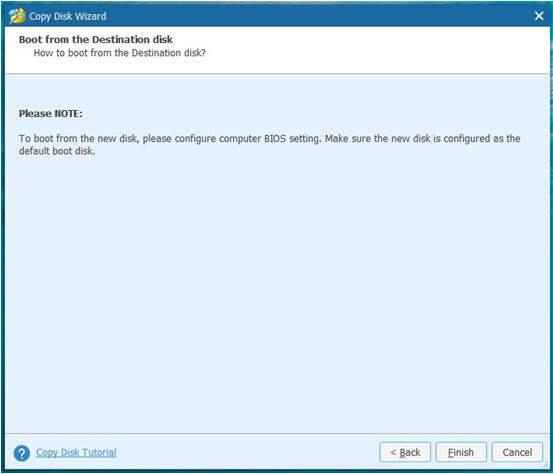
7. Finally, click Apply to perform all changes.

See! By using MiniTool Partition Wizard, we can effectively and safely clone dynamic disk to basic. In addition to copying dynamic disk, this professional tool can also clone MBR to GPT and perfectly manage partitions as well as dynamic disk volumes.
