Are you still worried about how to back up system? Now, you will find answers in this post.
Overview of System Backup
System backup means to make a backup of system files, boot files, and program files. Thus, if the operating system is damaged by various reasons, we can easily and quickly restore our system by using the system backup.
However, do you know how to back up system effectively? Can we successfully clone system, and boot from the system backup when the original system is damaged? Here, you might be interested in this post: Why Windows Won’t Boot from the Cloned System Partition?
Right here, to successfully back up system, you can try a piece of professional backup software – MiniTool Partition Wizard. By using this professional yet free software, we can easily and quickly clone system to another drive.
How to Back up System
First, download MiniTool Partition Wizard, and then install it on computer. After that, launch it to get its main interface as follows.
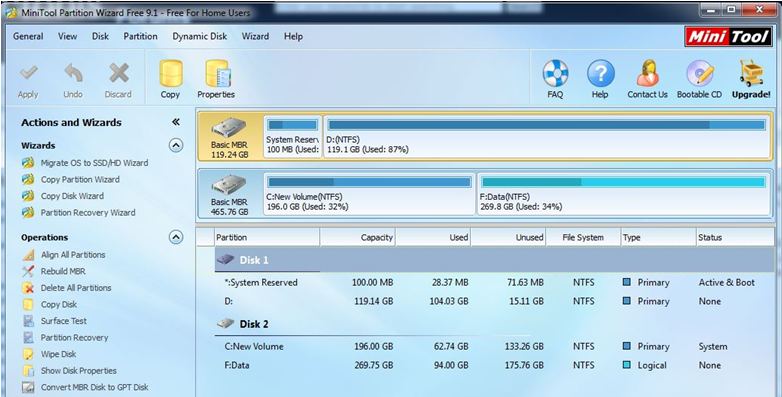
In this window, we can use Migrate OS to SSD/HDD Wizard as well as the Copy Disk feature to back up system. Now, you can select a suitable one according to actual needs to clone your system.
Top recommendation
Want to know more details about the 2 different features? You can read this post Migrate OS to SSD/HD VS. Copy Disk in Partition Wizard.
Whichever you choose, you will be given detailed operating prompts. Just do as told.
I used the migrate feature of this tool to easily and quickly cloned system.
