Problem: My Windows 7 is saved on a 120GB SSD which is for system boot only. However, as Windows OS may crash in one day, mirroring Windows boot drive to another drive seems quite requisite since I can restore Windows from the mirror very easily. How can I complete this operation in easy operations or which program can save me a lot of time?
Solution: MiniTool Drive Copy, a piece of free drive clone software, is available. The most outstanding feature in this program is that users can boot computer from the image it creates successfully. Moreover, users can use it for free in Windows 2000 professional, Windows XP, Windows Vista, Windows 7, Windows 8/8.1 and even Windows 10 Technical Preview.
Note: mirroring Windows boot drive to another drive will erase all data on another drive, so users had better employ an empty drive to save the image or backup important files in advance. Moreover, since the boot drive installs the Windows OS which is running,, users will be asked to reboot computer, which is for data protection. Just do as the freeware tells.
Mirroring Windows Boot Drive to another Drive with MiniTool Drive Copy
Firstly, launch the free drive clone software to get its main interface shown below:
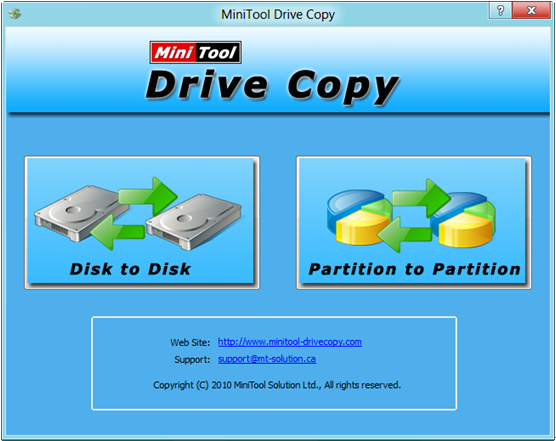
Then, choose “Disk to Disk” module since it is to clone the entire hard disk. After that, all disks will be listed:
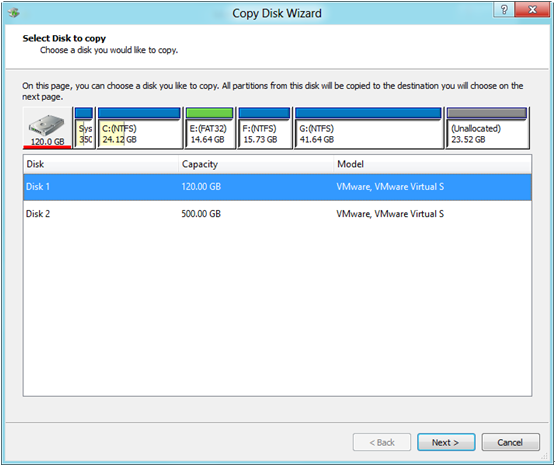
Please select the boot drive that will be mirrored and click “Next>”. Then, select a disk as the target disk to save the copy of the boot drive and click “Next>”. After that, users will be prompted to choose one of copying methods from 3 and click “Next>”. Then, a boot note will pup up:

It tells where to set the target disk as the default boot disk. Since the target disk is just for backup, ignore the note and click “Finish”. After this operation, users will be prompted to restart the computer. Do as the free drive clone software told.
When all operations have been completed and Windows reboot successfully, mirroring Windows boot drive to another drive is done.
