Question: I want to copy recovery partition to flash drive in case the source is attacked by virus or deleted by mistake, but I do not know which third party tool can help complete this operation with ease. Can you give me a suggestion? Much appreciate.
Recovery Partition is always a hidden partition which safely stores a complete copy of Windows, drivers and necessary programs. We can use it to return our computer to the exact state it was in the first day we had it. Therefore, it is quite necessary to copy recovery partition to flash drive. If we want to complete this operation with ease, the free drive copy software MiniTool Drive Copy is available. With it, users can copy any type of partition such as primary partition and logical partition to both local disk and external drive even if it is hidden. Moreover, it supports cloning FAT12, FAT16, FAT32, VFAT, NTFS and NTFS5 partitions in 32 bit and 64 bit Windows 2000 Professional/XP/Vista/7/8.
How to Copy Recovery Partition to Flash Drive with MiniTool Drive Copy
1. Launch the free drive copy software to get its main interface:

2. Choose “Partition to Partition” module to clone a single partition.
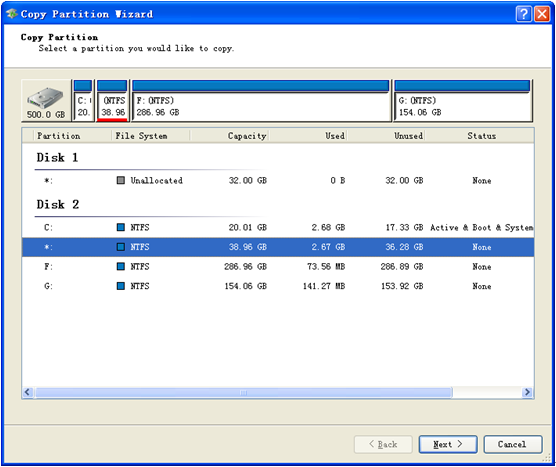
3. Select the recovery partition we want to copy and click “Next>”.
4. Select a partition or unallocated space on the flash drive to save content on source recovery partition and click “Next>”.
5. Change location and size for the target partition and click “Finish”.
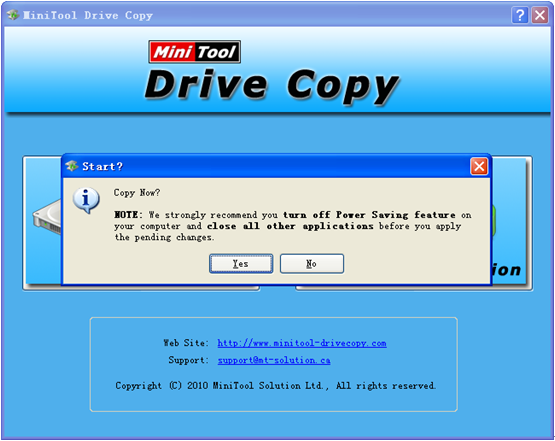
6. Click “Yes” to start copying recovery partition to flash drive.
After these 6 steps, copying recovery partition is done. Well then, how to make use of the copy on flash drive to restore our computer? Firstly, please connect the flash drive with computer. Then, copy the recovery partition on flash drive to computer with the free drive copy software MiniTool Drive Copy. Next, factory reset computer via the recovery partition.
