Q: I just bought a new SSD and hope to transfer the OS over to it. Is it possible to clone partition C (boot partition) to SSD or would it clone the entire disk? Thanks in advance.
A: there is no need to image the entire disk, and professional drive clone software can help copy a single partition (can be any type of partition, such as system partition, boot partition, recovery partition, and data partition). Here, we recommend the freeware MiniTool Drive Copy for it is highly competent.
Some users may worry about the situation where Windows cloned to SSD can not boot normally. Don’t worry, for lots of users have transferred their Windows OS to SSD via this program successfully. Let’s see how to clone partition or boot partition to SSD.
How to Clone Partition C to SSD with MiniTool Drive Copy
Launch the free drive clone software to get the interface below:

Then, choose “Partition to Partition” to clone boot partition to SSD.
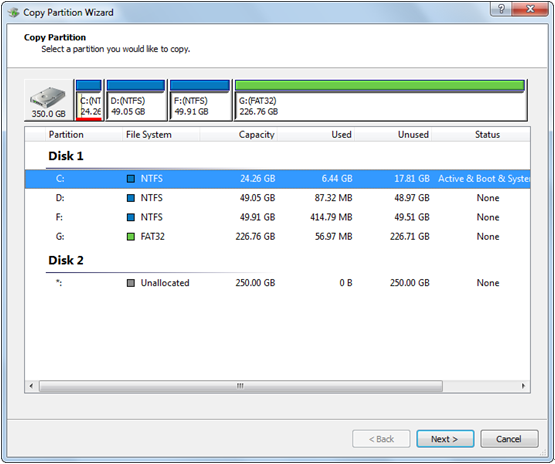
Next, select partition C and click “Next>”. Then, select an existing partition or unallocated space on SSD to save the copy of partition C and click “Next>”. Note: if users choose existing partition to save the copy, please backup needed files in advance, for all its files will be overwritten.
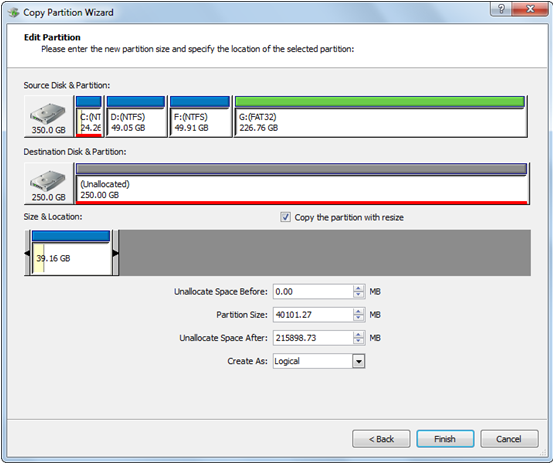
Then, change partition size by dragging the border of the sliding handle and move partition location by dragging the entire handle. After that, click “Finish” button.
Next, click “Yes” to start cloning partition C. However, since the boot partition is being used, users need to restart computer:

Please do as told and the free drive clone software will perform all changes in boot mode, like this:

As the interface shows, our computer will reboot normally after all operations are completed.
PS. Since users are cloning partition C to SSD, it is very necessary to align the boot partition on SSD. For more information about SSD partition alignment, please see how to align SSD partition.
