 Cloning hard drive can help to coy all data on the disk to another one. Here, MiniTool Partition Wizard, a piece of free yet professional disk cloning software, is recommended here since it offers wizard based operation and simple interface.
Cloning hard drive can help to coy all data on the disk to another one. Here, MiniTool Partition Wizard, a piece of free yet professional disk cloning software, is recommended here since it offers wizard based operation and simple interface.
How to Clone Hard Drive with Best Hard Disk Cloning Software
Step 1: launch the program to get its main interface.
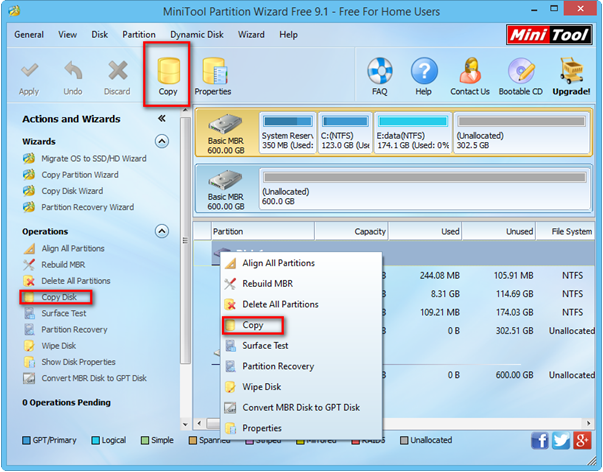
Step 2: select the disk which needs copying and activate Copy Disk function from one of 3 places boxed by red line. Here, we choose “Copy Disk” on left pane to get the following interface:
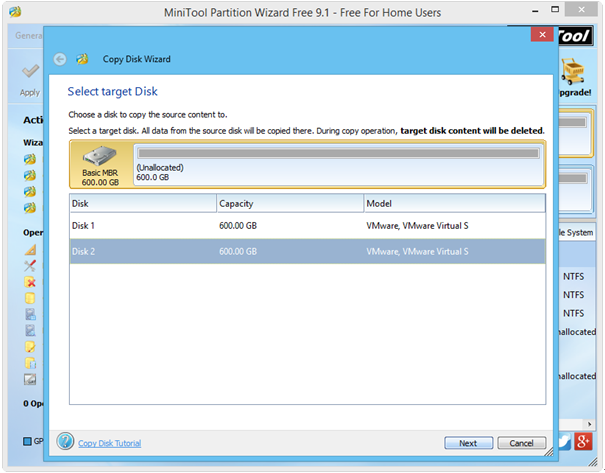
Step 3: select the disk that will save the copy of the source disk as the target disk and then click “Next”. Note: the target disk should be large enough to hold all content on source disk, and users also need to backup all important data on this target disk in advance, because all its data will be deleted.

Step 4: choose a suitable copying method and then click “Next”. There are 3 copying methods in total. If users choose the first one, all space on the target disk will be taken up. By using the second method, all partitions will be copied target disk without changing their size. By choosing the third method, users are able to change partition size. Moreover, it is highly suggested that SSD and advanced format HDD users keep checking the option “Force to align partitions to 1MB”.
Step 5: click “Finish” button to go back to the main interface of the best dick cloning freeware.
Step 5: click “Apply” and tap “Yes” button to apply all pending operations. If users are copying system disk, MiniTool Partition Wizard will ask them to restart computer. Just do as told.
Thus, all work has been done. However, do you know why we need to clone hard disk, and why MiniTool Partition Wizard is the best disk cloning software?
Why Do We Need to Clone Hard Drive
Hard drive cloning can help to make a backup of Windows as well as data. And it can be used in the following situations.
Make a full backup of PC: if all the data on the current system installed disk are important, it is necessary to do a complete backup of the source disk by cloning it to a target disk since data loss happens more and more frequently in the world.
Hard disk upgrade: disk clone can help to upgrade hard disk from old small disk to a new larger one without reinstalling Windows.
OS migration: it can help to quickly transfer system to another drive like SSD in case of accidents. (MiniTool Partition Wizard also offers other feature “Migrate OS to SSD/HDD Wizard” to help to transfer OS.)
Data recovery: in order to avoid secondary damage to the original data during data recovery, you can clone disk before recovering.
……
See! Disk cloning is an important task for us. Next, we will show why we need to try MiniTool Partition Wizard to clone hard drive.
MiniTool Partition Wizard – Best Hard Disk Cloning Software
MiniTool partitioning software is indeed a wise choice for most common users. To be specific,
Excellent features: it offers Copy Disk feature to help clone one disk to another disk with ease.
High security: with this freeware, you can copy disk without damaging the original data.
Simple operation: it not only offers wizard-based operation but also provides simple interface. Thus, even a new user can easily handle it.
Strong compatibility: it supports various operating systems including Windows Vista/XP, Windows 7/8, Windows 10, and more.
….
