Question: I just installed Windows 7 Ultimate several days ago. I know I would reinstall Windows 7 in some day, so I am planning to backup the Windows 7 partition, which can avoid reinstalling Windows. What kind of tool can help me complete this task well? Freeware is preferred.
When it comes to backup utility, most people think of Ghost. It indeed can help clone a disk or partition but requires complex operations, and a wrong operation may bring serious losses. For example, if users plan to make partition to partition clone but they mistakenly choose partition to disk, all other existing partitions on the target disk will be lost except the current one. Moreover, it is not free.
However, the free drive copy software MiniTool Drive Copy makes it quite easy and safe to backup Windows 7 partition. The following example will show users reasons for choosing this program.
Backup Windows 7 Partition with MiniTool Drive Copy
Launch the free backup utility to get its starting interface:
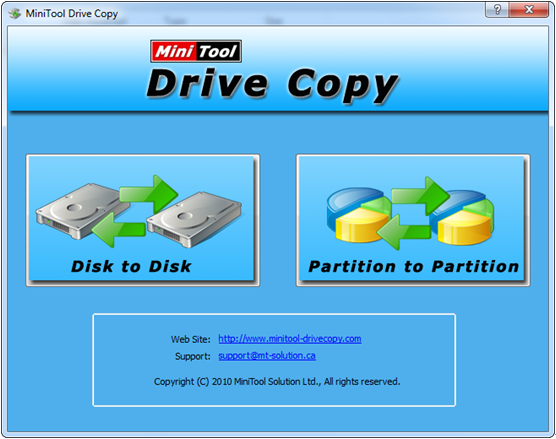
Here, 2 modules namely “Disk to Disk” and “Partition to Partition” are shown intuitively. Please choose the latter since we are going to clone system partition of Windows 7.

In the interface above all disks and partitions are listed. Select the Windows 7 system partition and click “Next>”.
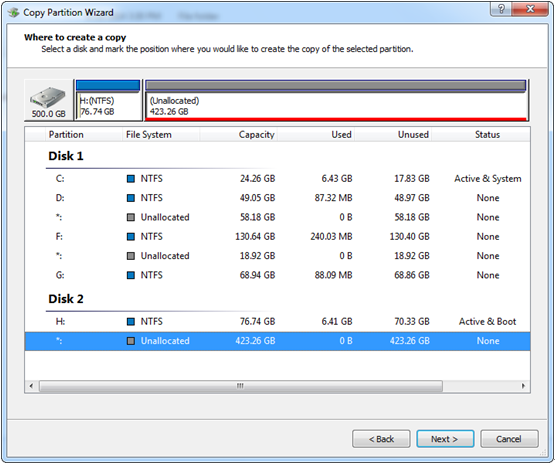
Then, choose an unallocated space or partition to save the copy of the selected partition and click “Next>”. Tip: by clicking “<Back” users can give up the last change.
Then, change partition size or move partition location according to practical demands and click “Finish” icon to get the following interface:
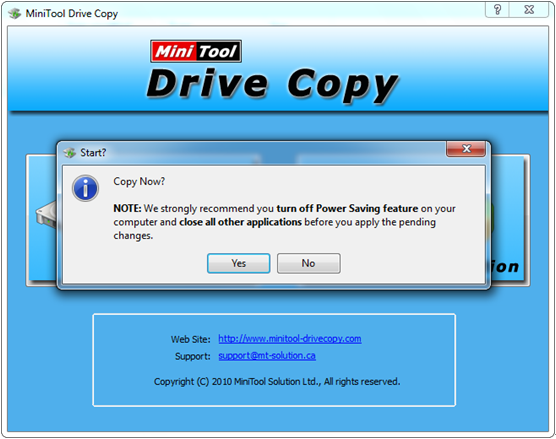
At this time, if users are sure of their operations, click “Yes” to apply all changes, and the free drive copy software will perform changes automatically. However, if they think there is something wrong, they can click “No” to discard all changes, which will not bring any influence on data.
Note: to backup Windows 7 partition, users will be asked to restart computer since Windows is being used.
When all operations are completed in boot mode, the backup is done, and then users can restore Windows from the backup easily. For more information about cloning Windows, see Windows Backup.
