Formatting is a common operation to clear a hard drive or fix some soft errors, but it will delete all existing files, and deleted files can not be found from the Windows recycle bin. Therefore, many users want to backup the hard drive before format if important data are saved. Well then, how to complete this kind of backup?
The Best Way to Backup a Hard Drive
Since Windows does not provide a good way to clone a hard drive, users need the help of third party drive clone program. Nevertheless, professional software is always so expensive that many users are unwilling to purchase it. Aiming at this situation, we suggest using MiniTool Drive Copy to backup the hard drive before format since it is a piece of freeware with powerful capabilities. Moreover, it is also easy to use.
Functions in MiniTool Drive Copy
This drive clone program provides users with 2 modules to create a backup. One is to image a partition, and the other is to copy hard disk:
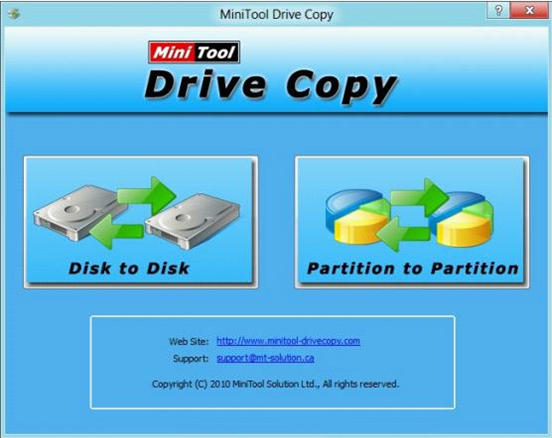
Just choose the reasonable one according to practical situations. Since we are planning to backup the hard drive before formatting it, “Partition to Partition” is recommended. Click this module and we can see the following interface:
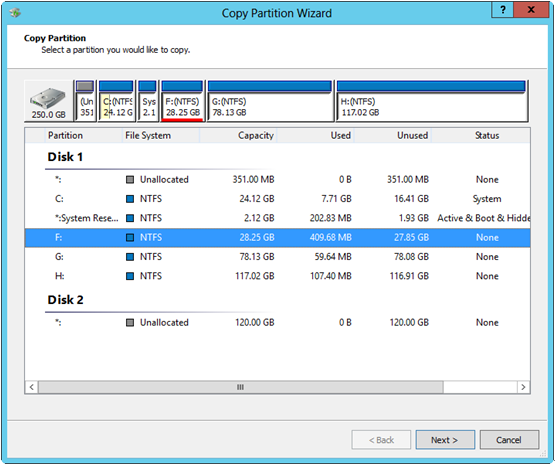
This interface lists all disks and partitions, and we need to select the drive which needs copying and click “Next>”.
Then, select an unallocated space (recommended) or existing partition to save the copy of the source partition and click “Next>”.
Next, change the size and location for the new partition and click “Finish”.
At last, click “Yes” button to perform all changes made just now. After all operations are completed, the image for the source partition has been created. That is to say all files have been backed up. At this time, we can format the hard drive without worrying about data loss. Turn to the free drive clone program MiniTool Drive Copy when users need to copy partition or copy hard disk.
